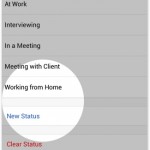With the release of Office Chat 1.2, employees can get Message Delivery Confirmations, Delete Messages, and Set Custom Statuses, while also having Quick Access to Teams they are a part of and an overall Improved User Experience in Workplace Messaging. Office Chat, the simple and secure messaging service for coworkers, is happy to announce its […]
Office Chat is a Fast, Simple and Secure Mesaging App For Desktop & Smartphones. Mobile teams and businesses use Office Chat to share rich messages, documents, videos and location with their colleagues. These teams are typically < 50 people. Office Chat available for FREE thru' various App stores or on OfficeChat.com.