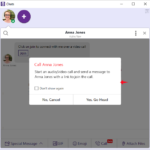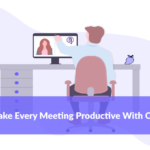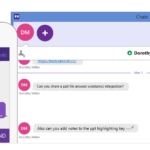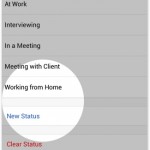Today, instant messaging applications have become a major part of our lives and have completely redefined how we interact and engage with others. Though our personal lives might have been influenced heavily with the advent of smartphones and instant messaging apps, data theft and security breaches are a major concern that modern workplaces face […]
Office Chat is a Fast, Simple and Secure Mesaging App For Desktop & Smartphones. Mobile teams and businesses use Office Chat to share rich messages, documents, videos and location with their colleagues. These teams are typically < 50 people. Office Chat available for FREE thru' various App stores or on OfficeChat.com.