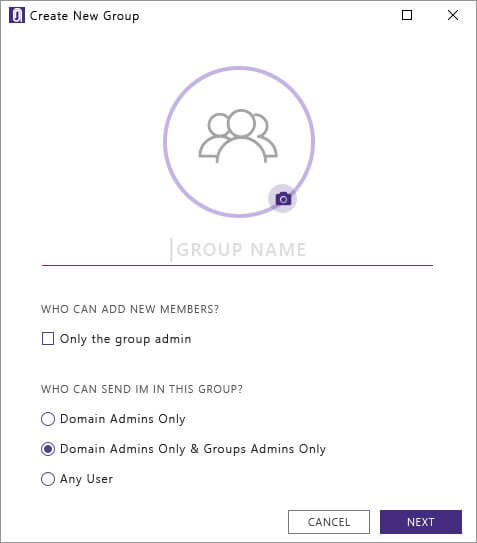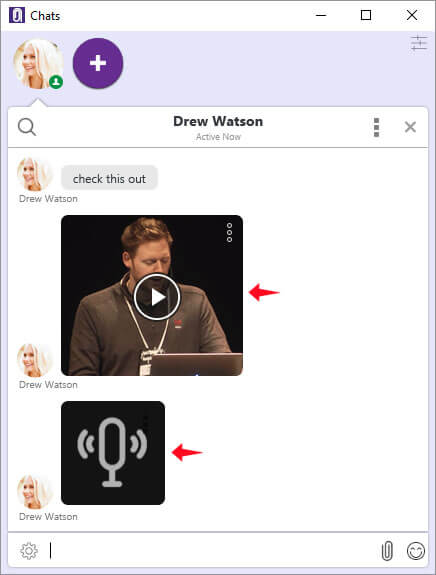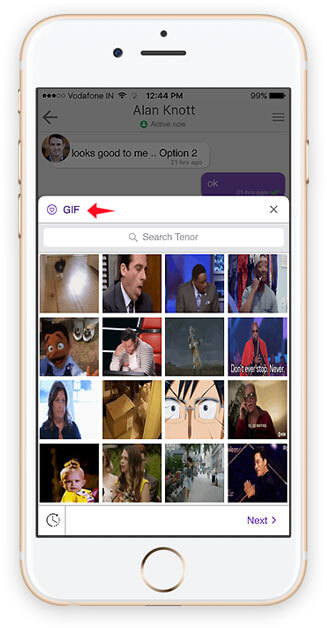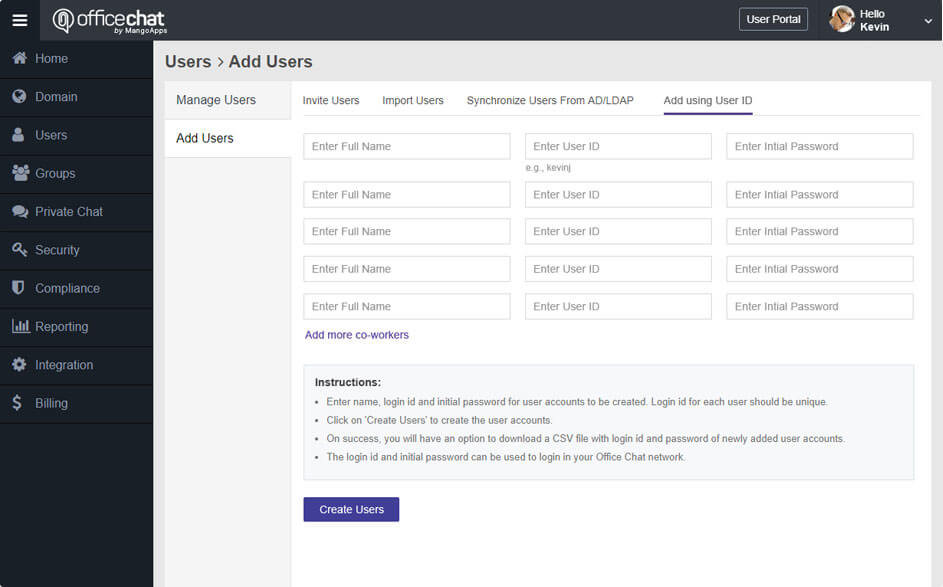The devil is always in the details. Office Chat is a feature-packed, yet easy to use, messaging application. As most of the features in Office Chat are based directly on your request, you or your employees will likely need everything office chat offers as you start using it. Don't settle for anything less.
Fast & familiar desktop messaging experience
Delivery Confirmation
Know when messages are delivered and seen
Auto-Login
Get automatically logged in when you start your computer
Instant Messaging
Send photos and videos instantly
Instant Notifications
Receive new message pop-up even when you are not in the app
Simple Way To Show Availability
Show co-workers what you're up to with custom status messages
Bring Levity To Your Work Day
Relieve stress and have some fun with emojis
Priority IM
Send priority messages that get flagged as important and remain at the top of the recipient's inbox until read
Categorize people & conversations into groups
Create Unlimited Groups
Create groups focused on topic, department, location, expertise
Search Chat History
Easily find old conversations by searching chat history & files
Control Who Can Create Groups
Only want admins to be able to create groups? Not a problem!
Broadcast To Everyone
Easily broadcast message to all employees in the default All Of Us group
Voice, Video & Screen Sharing
Chat to video is one click away
Video conferencing is built right into 1-to-1 chat. Take any discussion from keyboard to camera with just one click
Easiest way to share your work
Lost for words? Let your work do the talking with screen sharing
No installs, no plugins
No need to download anything extra. 1-to-1 voice & video conferencing are built into Office Chat. Screen sharing in the browser just requires you to add a chrome extension. It's simple, quick and made for instant communication.
Invite a 3rd user
Invite anyone on your team to join the call with a secure URL
Chat while on the go
Available Everywhere
Office Chat iPhone, iPad, Android & Web browser allows you to chat even when you are not in office
Same Features as Desktop
Office Chat mobile apps provides the same rich set of features as desktop so you are not limited in anyway when you are mobile
Notification On Your Phone
Receive instant notifications of messages on your phone when you are out
Free Mobile Messaging
There is no additional cost for using Office Chat from your mobile phone. So, no more paying per message or per platform. It's all included in your flat-price subscription
Get setup in minutes
Start using it within 5 minutes.
100% cloud based. No server to install & manage. Sign up, download clients and you are ready to go!
No email required for employees
Employees don't have email? No problem! Easily setup employees with common names / user ids
One account for all your office locations
As Office Chat is cloud-based, you can add employees from all your office locations to the same Office Chat account
Import users in bulk
If you have active directory, easily integrate it using Office Chat web interface or use our bulk import feature to bring all your users in at-once
Configure exactly how your company works
Point & click administrator
Easy to use web interface allows administrators to customize almost all aspects of the service. If you can read and click, you can configure and manage Office Chat
Data retention & compliance
Using Office Chat web interface, you can easily configure messages and file retention policy that suits your business
Enterprise-grade security
Two factor authentication, message retention policy, end-to-end encryption, detailed access & security logs, ISO 27001 compliant data center - all this adds-up to be the best security and control any cloud service can offer!
Integration with other services
Out-of-the-box Office Chat integrates with many popular services. This integration allows you to be automatically notified by these apps when an important event occurs; from support requests, code check-ins, error or performance alerts
End to end encryption
All of your data is transmitted over a secure/encrypted channel. Even on disk, data is stored on encrypted disks
Numerous other configuration & controls
Office Chat provides tons of other controls allowing you to configure it to match your business needs. These configurations and controls have been carefully built over last 5 years and require zero IT knowledge
Monitor all activity and messages
Administrators can view all messages between all employees, including 1:1 private messages