Office Chat, is a simple and secure team communication app for co-workers to securely communicate without the need to exchange phone numbers or friend requests first. We are pleased to announce the release of Office Chat 2.5 for all platforms to go live by September 7th. This includes the following new improvements:
New Improvements for the Office Chat Admin
- Billing Consideration: Based on your feedback, we have now added a new domain suspension warning email if your monthly or annual billing fails for any reason. Domain admins would receive a daily email reminder upto a max of 7 days from your billing date. This has been done to give domain admins an opportunity to rectify your account billing details without causing any disruption of service to you or your users. At the end of the grace period of 7 days if the billing still fails, your domain would get suspended and all users would loose access to Office Chat. We hope the domain admins find this change useful and are able to address any credit card / billing related changes during the grace period and get a disruption-free service for their organization.
New UI & Improvements in Windows Desktop & Mac Clients
- New Tabbed UI & Actions In Header: This release of Office Chat comes with a new tabbed-ui on the desktop & mac clients giving you a cleaner & clearer access to chats, co-workers & groups. The actions UI on the header has also been updated to make it easier to add new users and get live-chat support whenever you need.
- Quick Access To Admin Portal: Domain admins now have direct access (with single sign-on) from their desktop & mac clients to the admin portal to manage users and the account.
- Signup Of New Users Into Your Domain: As domain admins you have full control over who can add new users to your domain; domain admins only or any existing user. If a user who has received an invitation from your domain, still tries to signup again he will now be presented with your company URL to login into. This is done so that users invited in your company domain, don’t end up creating new a domain and as a result aren’t able to message each other.
- Login Of Existing Users Into Your Domain: Users who are part of multiple office chat domains, will now be presented with a list of domain URLs when they enter their email address. They can then pick the domain from the list and then login.
New Improvements in iOS & Android Clients
- Share Your Video & Audio Updates: You can stay connected with your team when you’re apart with daily video updates and regular feedback using the new “Talk” feature on Office Chat iOS and Android clients. The talk feature is available in both private and group chats.
- General Improvements in Video: Faster availability of converted videos on receiver side with improved streaming using Apple’s HLS protocol.
New Improvements in the Web Browser / IM Bar Client
- Improved Rendering of Rich Media in IM Bar: With this release, the IM bar in the web browser renders and plays the video, audio, GIF and images inline with the option to open the rich media in full screen. This improvement is available in both private and group chats.
- Login Of Existing Users Into Your Domain: Users who are part of multiple office chat domains, will now be presented with a list of domain URLs when they enter their email address on the “Login” window on www.officechat.com. They can then pick the domain from the list and then login.
Fixes in this Release
- Mac client crashes
- When a group name contains a special character (i.e., characters other than A-Z, 0-9), it used to crash the Mac client. This has been fixed.
- Custom status having a URL with a space caused the client to crash has been fixed.
- At time scrolling in chat view resulted in the client to crash has been fixed.
- Mac client issue with login with GoogleApps:
- When the user logins using their GoogleApps credentials, they weren’t able to change the group picture. This has been addressed
- The default group picture was not set correctly. This has been fixed
- Windows client not playing GIF: At times the issue of GIF not playing in the chat box has been fixed
- Backward compatibility: Older version clients that don’t support Admin Announcements Group feature in Office Chat 2.4, would now get an info message when a non-admin tries to send a message in the group.
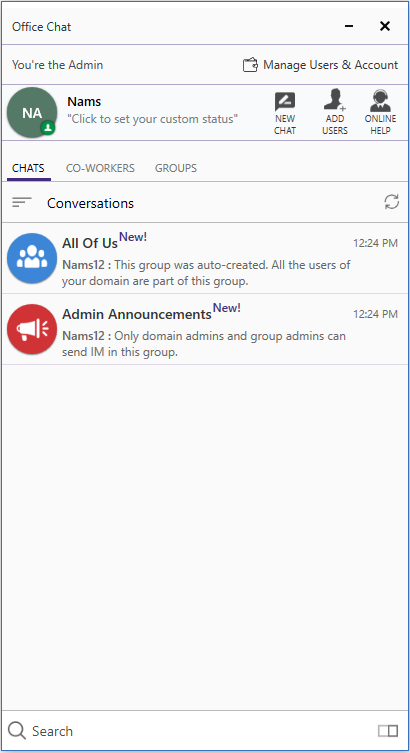
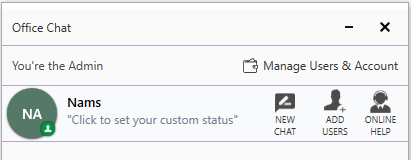
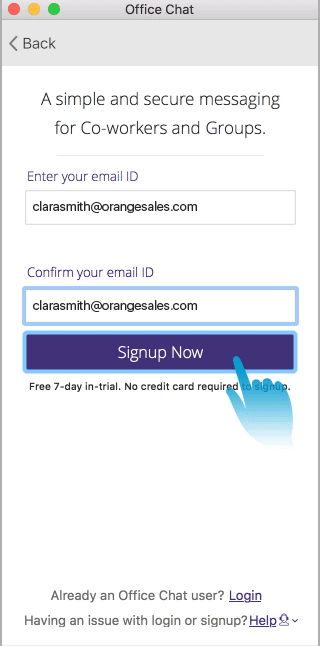
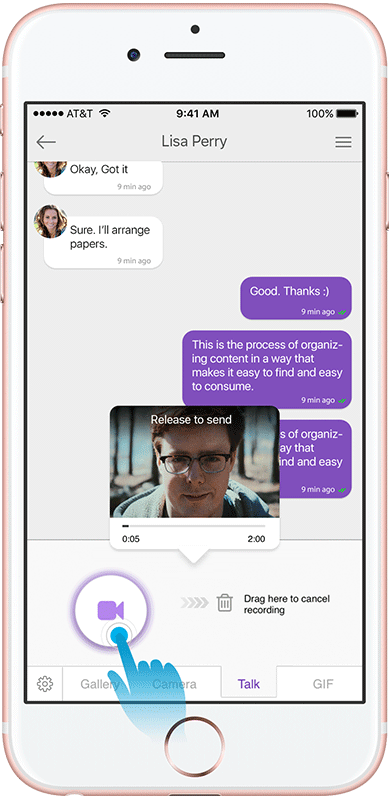
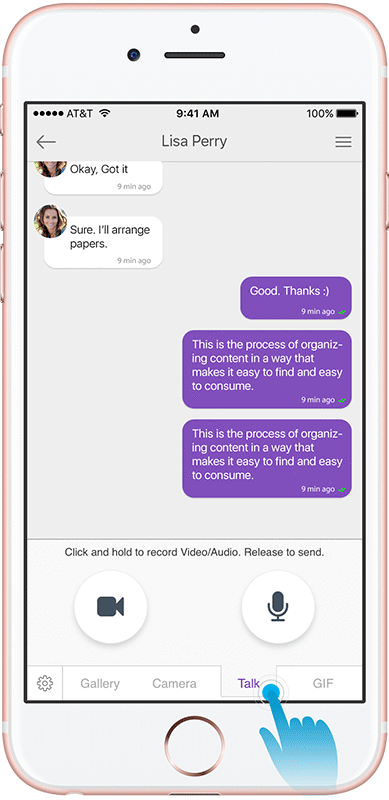
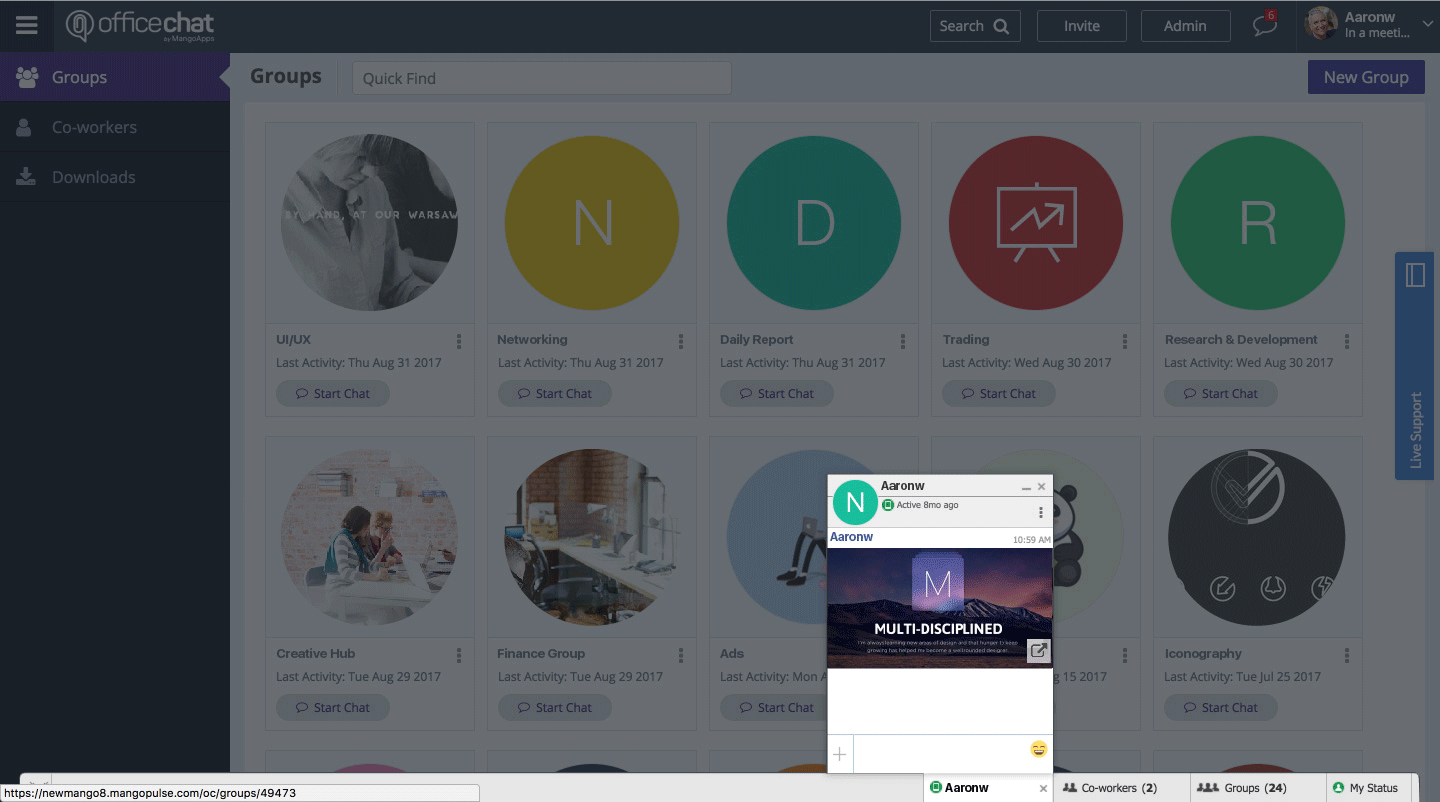
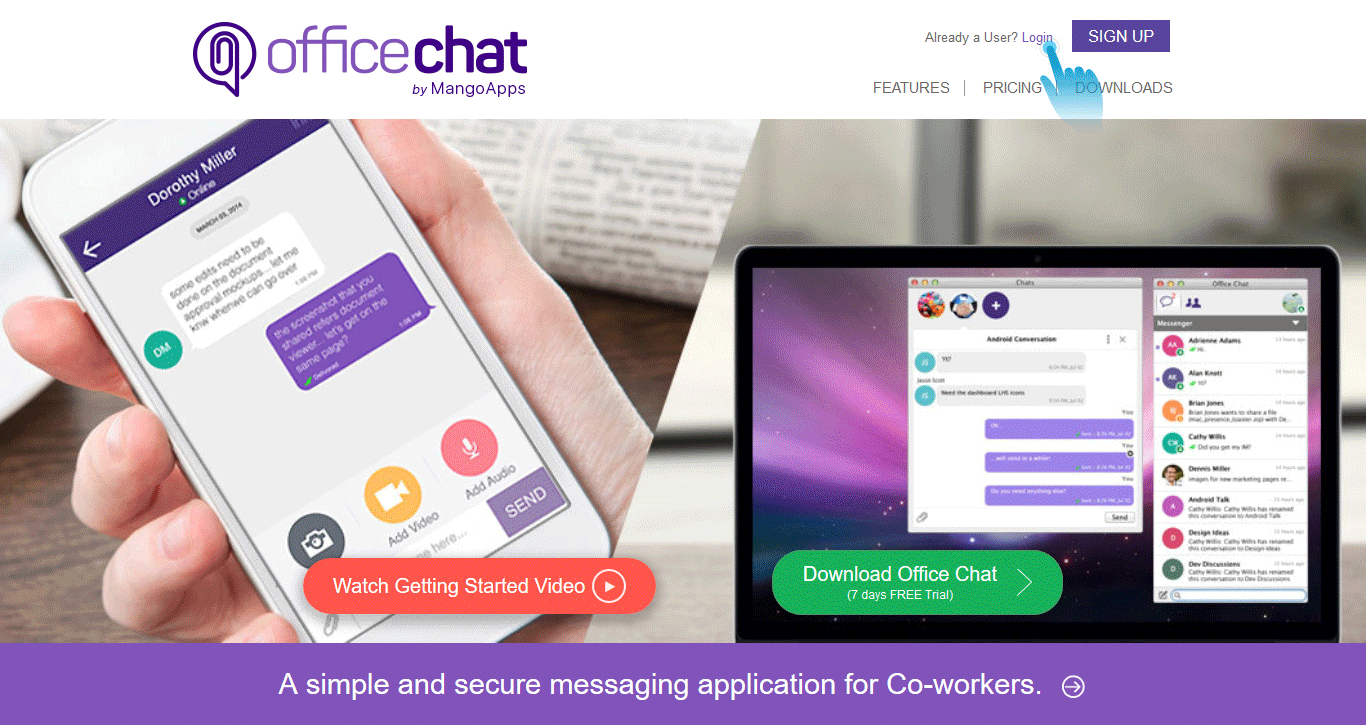
 Built for Business: Office Chat premium gives company admins a web-based admin portal with full administration control to: manage users, teams, messages, SSO integration with company's active directory, the usage and engagement dashboard, and email support 24x7.
Built for Business: Office Chat premium gives company admins a web-based admin portal with full administration control to: manage users, teams, messages, SSO integration with company's active directory, the usage and engagement dashboard, and email support 24x7.
 Email Interoperability: Office Chat allows you to send a message to anyone in your company. Users without the Office Chat app installed on their phone or desktop can participate in conversations via email.
Email Interoperability: Office Chat allows you to send a message to anyone in your company. Users without the Office Chat app installed on their phone or desktop can participate in conversations via email.
 Available on Mobile, Desktop, and Mac: Office Chat is the only business messaging solution today that can get everyone in the company on board. It connects your mobile workforce using iPhone, iPad, or Android along with workers using Windows Desktop or Mac.
Available on Mobile, Desktop, and Mac: Office Chat is the only business messaging solution today that can get everyone in the company on board. It connects your mobile workforce using iPhone, iPad, or Android along with workers using Windows Desktop or Mac.