We are pleased to announce the release of Office Chat 2.8 for all platforms. This release includes the following cool enhancements & improvements and goes live between Dec 6th & Dec 9th, 2017.
New Features for the Office Chat Admin
- Create New Groups (Admin Portal): Domain admins can now create new groups in the admin portal. As part of creating a new group assign a picture and invite co-workers to it. The newly created group becomes available on the clients when the next refresh of the group list happens. As domain admins you have control over who can create new groups and the options include:
- Any user (default)
- Only domain admins
- Manage Group Membership (Admin Portal): Domain admins can now manage group members in the admin portal. The updated group membership becomes effective on the clients when the group chat is opened/re-opened. The following manage membership actions are available to all domain admins:
- Add new members
- Remove a member
- Give group admin privileges to a member
- Remove group admin privileges from a member
- New Group Settings (Admin Portal): Domain admins can now make changes to settings of any group from the admin portal. The updated group settings become effective on the clients when the group chat is opened/re-opened. These settings include
- Who can send IM in the group
- Who can add new members to the group
- Who can view the members in the group
- Touch ID Settings (Admin Portal): Domain admins can now control the in-activity time after which the user has to provide Touch ID/PIN to access the Office Chat Mobile App. These time settings include
- After 4 hours
- After 8 hours
- After 24 hours
- Always
New Enhancements in Windows Desktop & Mac Clients
- Support For Multiple Group Admins: Group or domain admins can now make any member of the group – a group admin. This enhancement now enables a group to have multiple group admins. A group admin can also remove admin privileges from a group member as long as at-least 1 member remains a group admin.
- Copy/Paste From Clipboard Directly Into Chat: You can now copy an image in your clipboard and directly past it in the chat box and share it with your message.
- Notification Toaster Improvements: You have a new setting where you can decide to keep your toaster open until you click on it / close it. Clicking on the chat toaster now opens the chat window.
- Create New Group (Mac): Create of a chat group on Mac has been enhanced to be a 2-step process like the windows client
- UI/UX Improvements: Here is a list of UI/UX improvements that have been done in this release:
- On windows client the minimized chat icon on the task bar will blink forever on receiving a new message until you open the chat. This is done to ensure that you don’t miss the indication that there is a new message while you’re working on another app
- In case of the client re-connecting (due to network connection issue) the refreshing/re-loading experience of the chat history has been improved to not wipe-out the existing messages
- Ability to view & manage members from the actions menu against a group in the group list has been added
New Enhancements in iOS & Android Apps
- Touch ID Support: Office Chat mobile apps now support setting up Touch ID to access it. While setting up the Touch ID the user would be required to setup the PIN as well. If the domain admin has made touch id/pin required then users would be required to set it up on the next launch of the app (if they haven’t already). If the admin hasn’t made touch id/pin required then the users still have the option to set it up if they want to.
- Support For Multiple Group Admins: Group or domain admins can now make any member of the group, a group admin from the mobile app. This enhancement now enables a group to have multiple group admins. A group admin can also remove admin privileges from a group member as long as at-least 1 member remains a group admin.
- Support for Who Can Add / View Group Members: Only group admins or everyone in the group can add members or view the member list depending on what the group admin has set (from the admin portal).
New Enhancements in the Web App
- Custom Status: In the co-workers list on the web portal, you can now see the custom status set by all users on a single page
- Manage Membership & Roles In a Group: Group admins can now manage group members from the groups tab on user portal. This includes adding new members and adding/removing group admin privileges.
Bug Fixes in this Release
- On Mac Client:
- No users shown in co-workers tab: Until there are minimum of 2 users in your domain, the co-workers tab did not show any user. This issue has now been fixed.
- On iOS:
- Attaching images from gallery: In iOS 11 & above some images from the gallery were not getting attached. This issue has been fixed in this release.
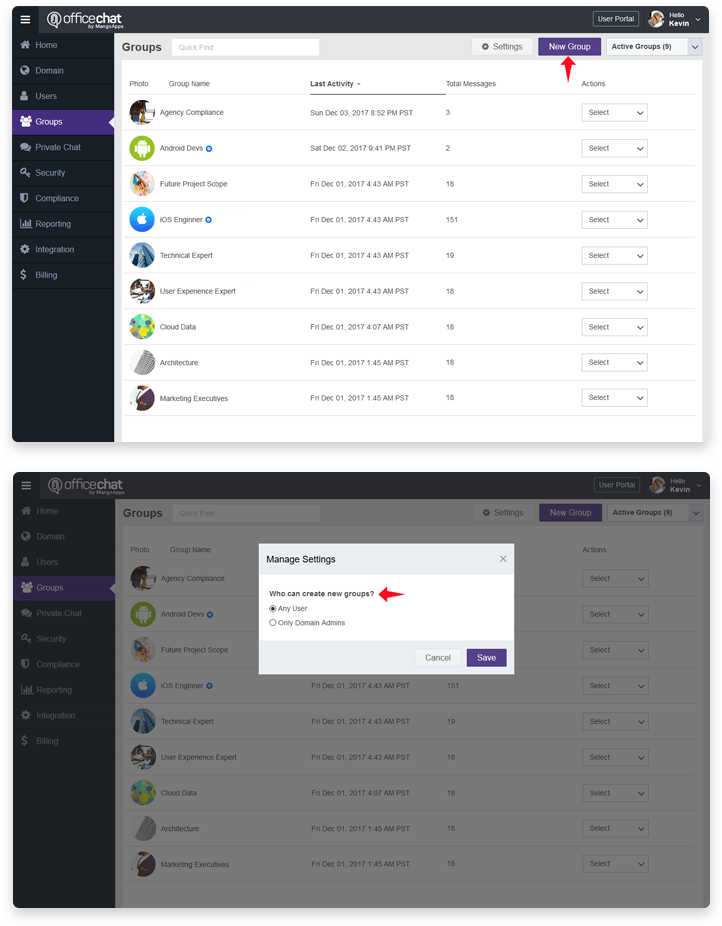
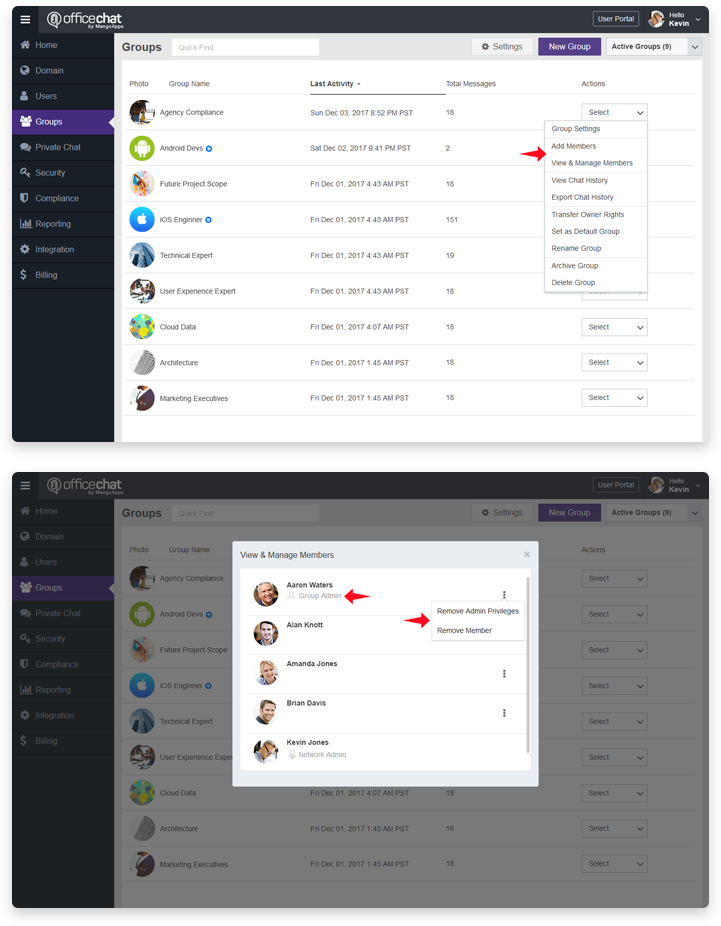
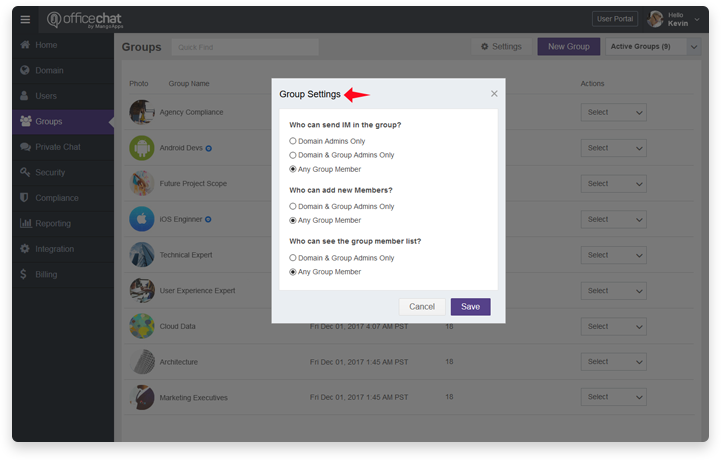
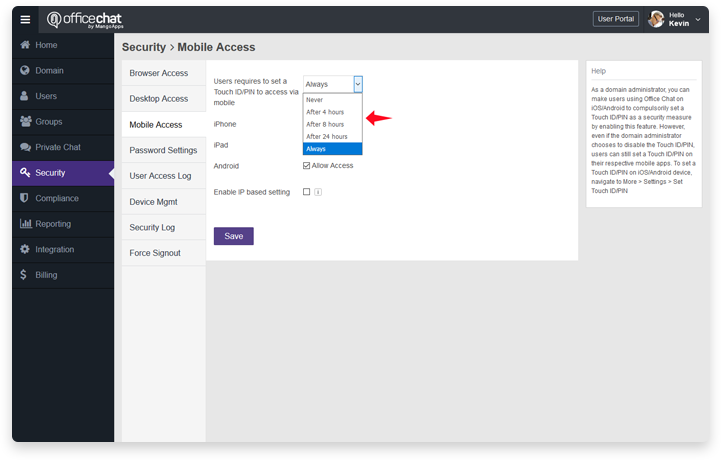
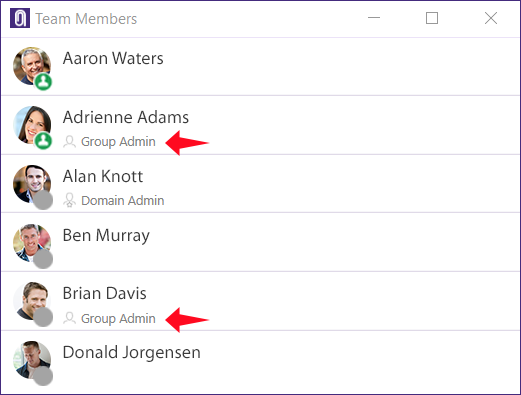
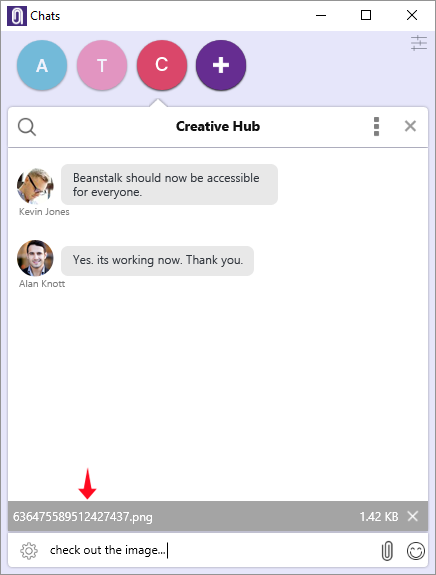
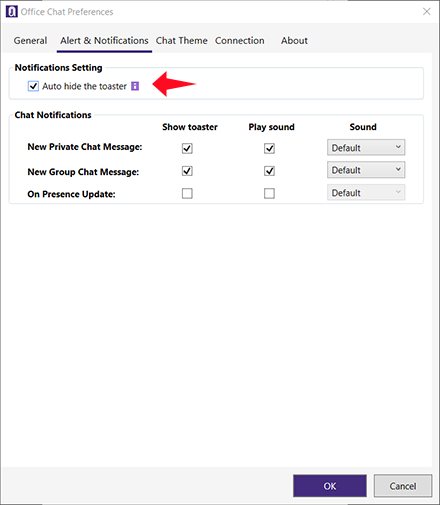
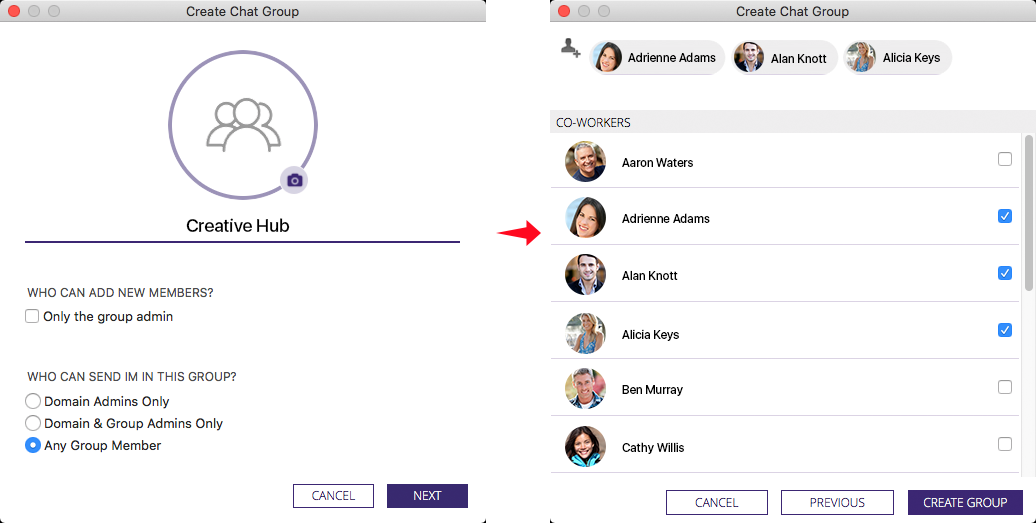
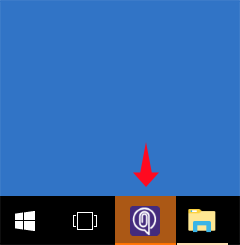
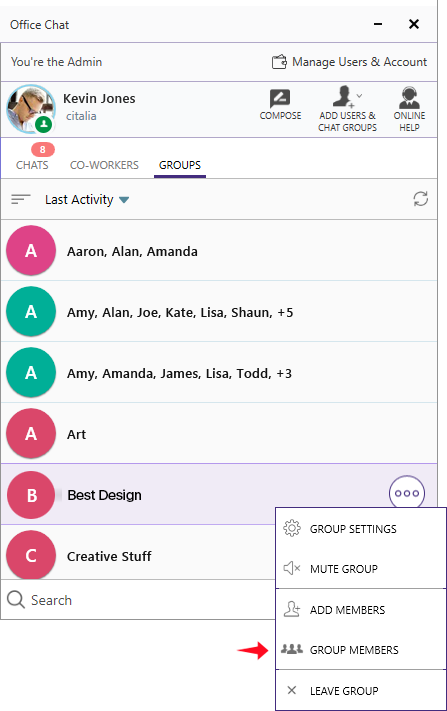


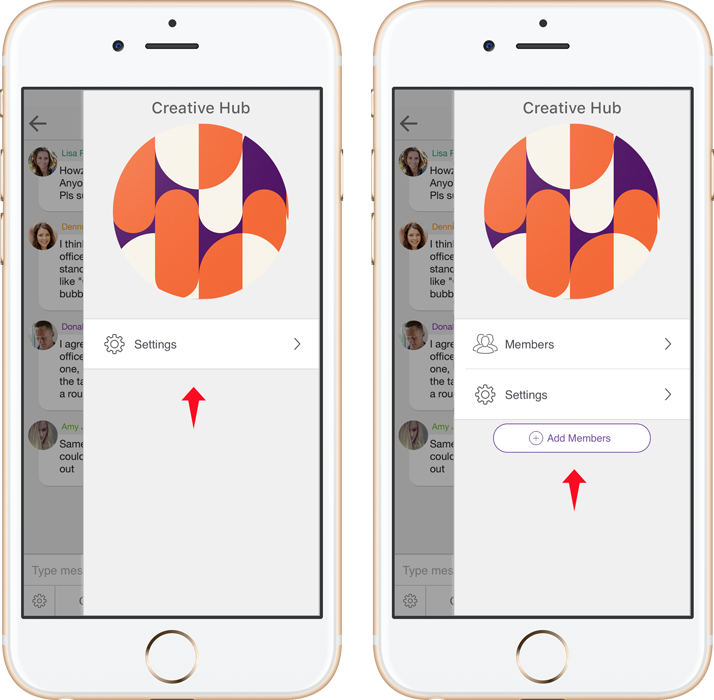
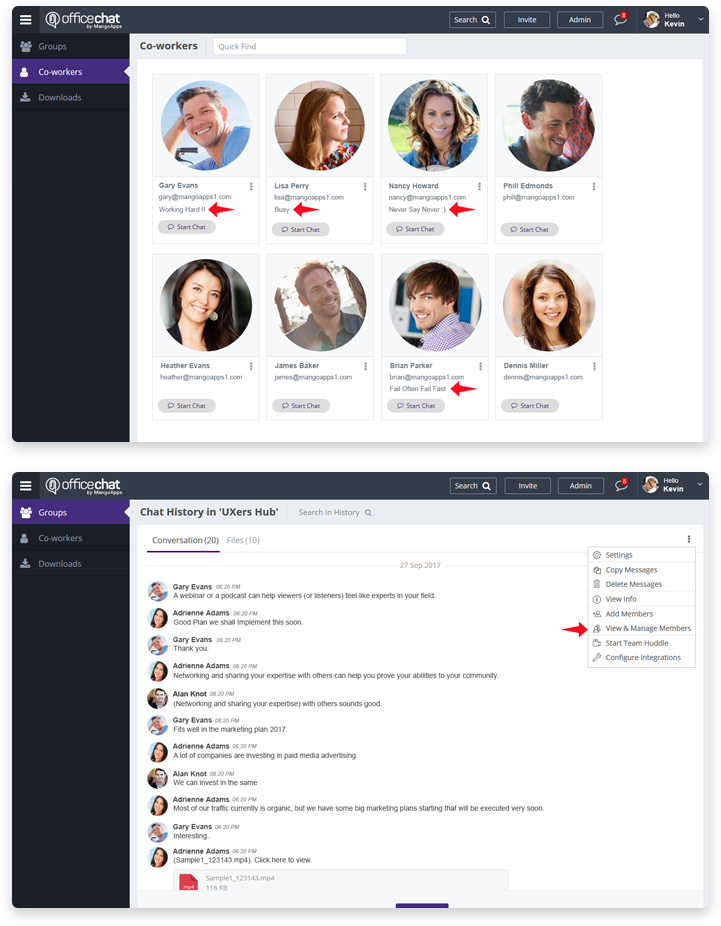
 Built for Business: Office Chat premium gives company admins a web-based admin portal with full administration control to: manage users, teams, messages, SSO integration with company's active directory, the usage and engagement dashboard, and email support 24x7.
Built for Business: Office Chat premium gives company admins a web-based admin portal with full administration control to: manage users, teams, messages, SSO integration with company's active directory, the usage and engagement dashboard, and email support 24x7.
 Email Interoperability: Office Chat allows you to send a message to anyone in your company. Users without the Office Chat app installed on their phone or desktop can participate in conversations via email.
Email Interoperability: Office Chat allows you to send a message to anyone in your company. Users without the Office Chat app installed on their phone or desktop can participate in conversations via email.
 Available on Mobile, Desktop, and Mac: Office Chat is the only business messaging solution today that can get everyone in the company on board. It connects your mobile workforce using iPhone, iPad, or Android along with workers using Windows Desktop or Mac.
Available on Mobile, Desktop, and Mac: Office Chat is the only business messaging solution today that can get everyone in the company on board. It connects your mobile workforce using iPhone, iPad, or Android along with workers using Windows Desktop or Mac.