Office Chat, a simple and secure messaging platform for business teams allows coworkers to securely collaborate no matter where or how they work – no need to exchange numbers or friend anyone first.
We are pleased to announce the release of Office Chat 2.1 for Mobile, Web & Mac platforms. This release includes:
New Features/Improvements in iOS & Android Mobile Clients
- Ability to reply directly from the notification banner to a private or a group chat message
- Improved support for deleting messages including system messages
- Bug reports and crashes faced by our customers on prior releases of office chat have been fixed in this release.
More Security & Control for Office Chat Administrators
- Office chat administrators now have a stronger security control for their office chat users with the two-step authentication feature. Accounts can become vulnerable to attack if you reuse passwords or have weak passwords. That’s why we strongly recommend turning on two-step authentication (2FA) for your office chat domain. You can configure user to receive secure tokens via Email or the Google Authenticator App.
- Office Chat administrators can now enable online meeting services like GoToMeeting & Join.Me for teams in their network.
New Features/Improvements in Web Portal & Mac client
- You can now start an online meeting using GoToMeeting or Join.Me conferencing services directly from your team in Office Chat
- Two-step authentication is now available via the Web & Mac clients (will be available on Windows Desktop client in the next release)
- Improved support for deleting messages including system messages
- Bug reports and crashes faced by our customers on prior releases of office chat Mac client have been fixed in this release.

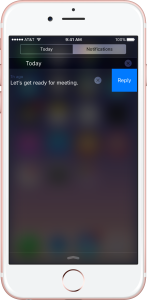


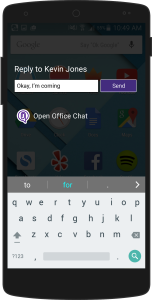
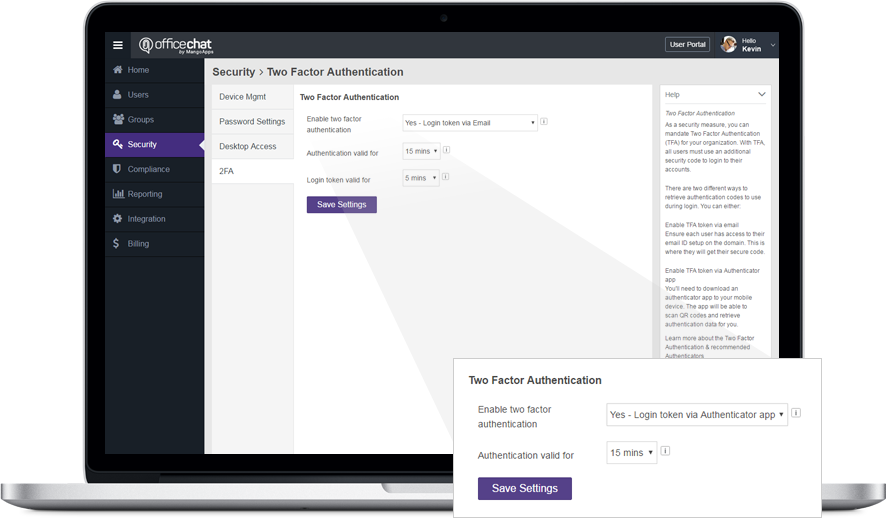
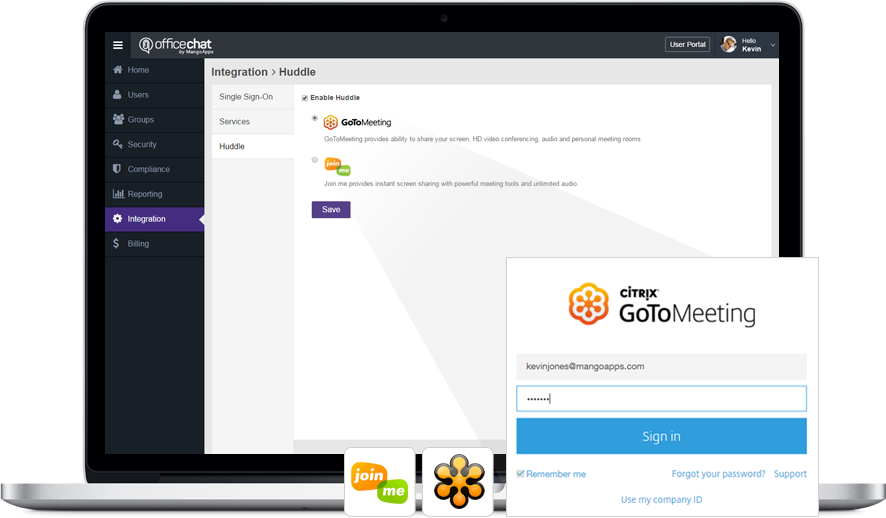
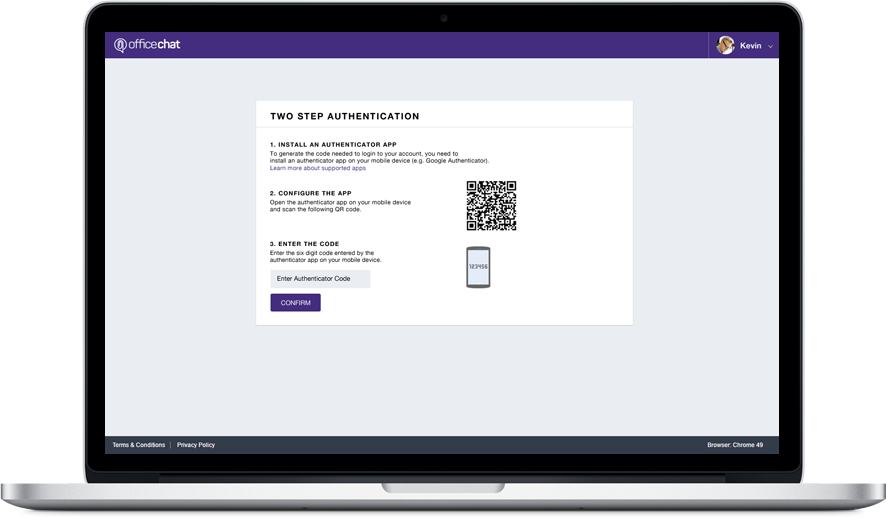
 Built for Business: Office Chat premium gives company admins a web-based admin portal with full administration control to: manage users, teams, messages, SSO integration with company's active directory, the usage and engagement dashboard, and email support 24x7.
Built for Business: Office Chat premium gives company admins a web-based admin portal with full administration control to: manage users, teams, messages, SSO integration with company's active directory, the usage and engagement dashboard, and email support 24x7.
 Email Interoperability: Office Chat allows you to send a message to anyone in your company. Users without the Office Chat app installed on their phone or desktop can participate in conversations via email.
Email Interoperability: Office Chat allows you to send a message to anyone in your company. Users without the Office Chat app installed on their phone or desktop can participate in conversations via email.
 Available on Mobile, Desktop, and Mac: Office Chat is the only business messaging solution today that can get everyone in the company on board. It connects your mobile workforce using iPhone, iPad, or Android along with workers using Windows Desktop or Mac.
Available on Mobile, Desktop, and Mac: Office Chat is the only business messaging solution today that can get everyone in the company on board. It connects your mobile workforce using iPhone, iPad, or Android along with workers using Windows Desktop or Mac.