Most successful people often say that “Time is Money.” But often in most organizations today – despite all the technological advancements we have made – time, energy and talent is routinely squandered every single day. Meetings often drag for hours and involve too many people. Email threads spout out of control and often contains irrelevant information. And projects extend way beyond their deadlines. In fact, the book Time, Talent, Energy: Overcome Organizational Drag and Unleash Your Team’s Productive Power explains that an average organization loses more than 25 percent of its productive power on what’s known as “organizational drag.”
This organizational drag can often lead to frustration and a lack of productivity for everyone involved. Employees do not feel motivated to start work on time. Teams often fail to meet expectations and productivity plummets over a period of time. This can especially be hard to watch for a management team that expects their workforce to perform. Despite state-of-the-art systems and talented workforce, the organization fails to achieve its potential.
This crisis can easily be averted if efficient communication is given a priority instead of apps that promote idle chatter and noise. Office Chat is designed specifically to improve productivity and enable a noise-free environment for employees and teams. With Office Chat, it is quite easy to reduce the waiting time involved with asynchronous emails and also eliminate the excessive disturbance of unproductive, bot-enabled instant messaging apps.
The following article will help you and your team to improve your productivity using Office Chat:
Organize groups by team (eg: support, sales), projects and accounts, region, and function (eg: sales announcements)
One way to effectively organize your communication within Office Chat is to create groups based on:
Team or department: With Office Chat you can create groups based on various departments such as sales, accounts, human resources, etc. This will ensure that people belonging to those departments will get a platform to communicate and share their feedback.
Projects and accounts: Also Office Chat enables you to create groups based on specific projects or accounts. This can be very helpful for support and sales teams. Also if it requires to have group of people with different functional expertise, you can involve and give unique space to interact with Office Chat Adhoc groups.
Region: Office Chat is a cloud-based platform that supports and encourages you to involve employees irrespective of their time zone and locations. Thus, remote employees as well as users in multiple offices are able to interact efficiently. Also you can create groups based on multiple locations so as to update them based on their region. eg: Sales New York, HR Beijing Team, etc.
Functions: Often employees with the same job description have to work under different teams or projects. Yet the policies and announcements for these group of people remain the same and it becomes important for the management to inform each of these employees. These groups can be named as Sales Announcements, CSR, etc.
Naming these groups appropriately will help to keep conversations focused and involve only relevant people engaged. Also, naming groups in a predictable way makes them easier to search.
Keep tabs on conversations by using important messages:
Office Chat offers a host of messaging features that make your interaction with your colleagues much more meaningful. Marking a message as important keeps the message at the top of the recipient’s inbox with a red label marked as “important” until they are read. Additionally, it generates a special notification sound to get the recipient’s attention overriding all mute settings.
Promote the use of smartphones to enhance your employees’ reach
These days, nearly everyone has a smartphone or other smart mobile device. Smartphone technology as a communication tool is of utmost importance. So why not take advantage of the many opportunities granted to us by technological advancement and improve our internal communication?
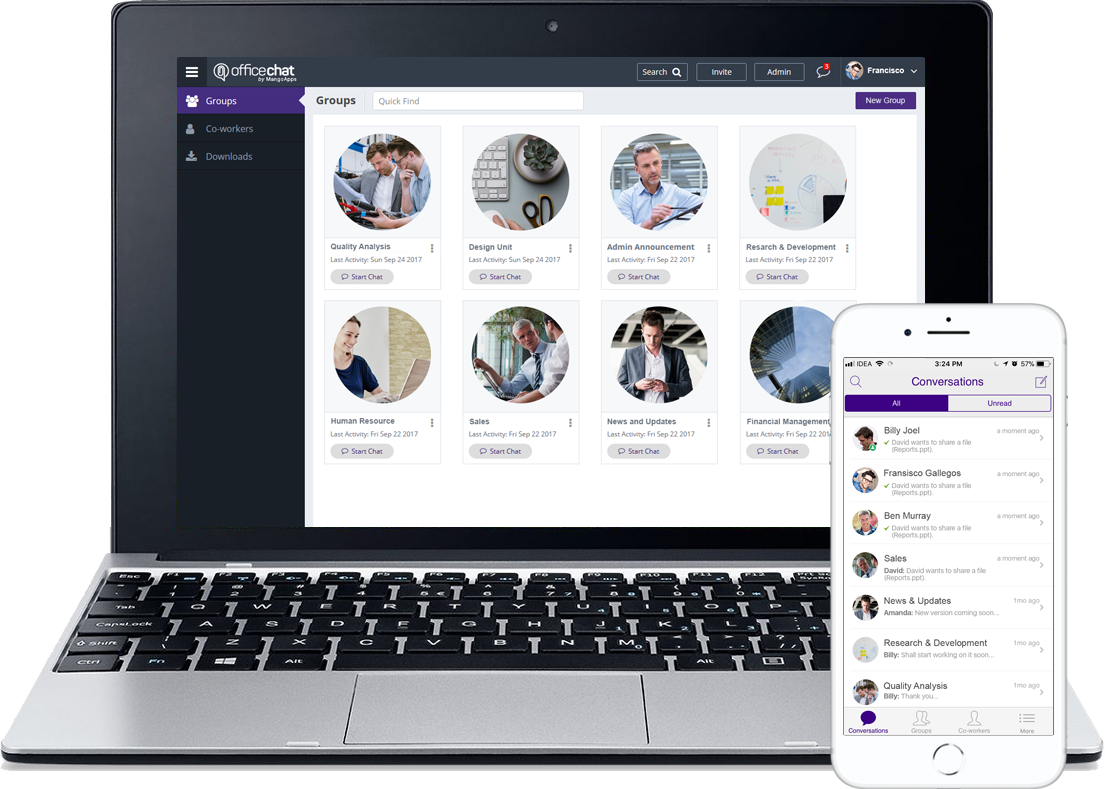
Office Chat is available on multiple platforms including on Android and iPhone. This smartphone app helps users to keep themselves informed with the latest updates via notification in real time. Sharing files, audio, video and GIFs, contributing within a team as wells as one-on-one chats all work seamlessly.
Use Default groups to keep everyone involved
Often the reason why employees are uninformed is when they are kept out of the loop from day-to-day happenings related to the entire workforce. Information such as new client acquisition, employee promotions, etc. are not timely shared with the employees and they often miss out on some important office-related news.
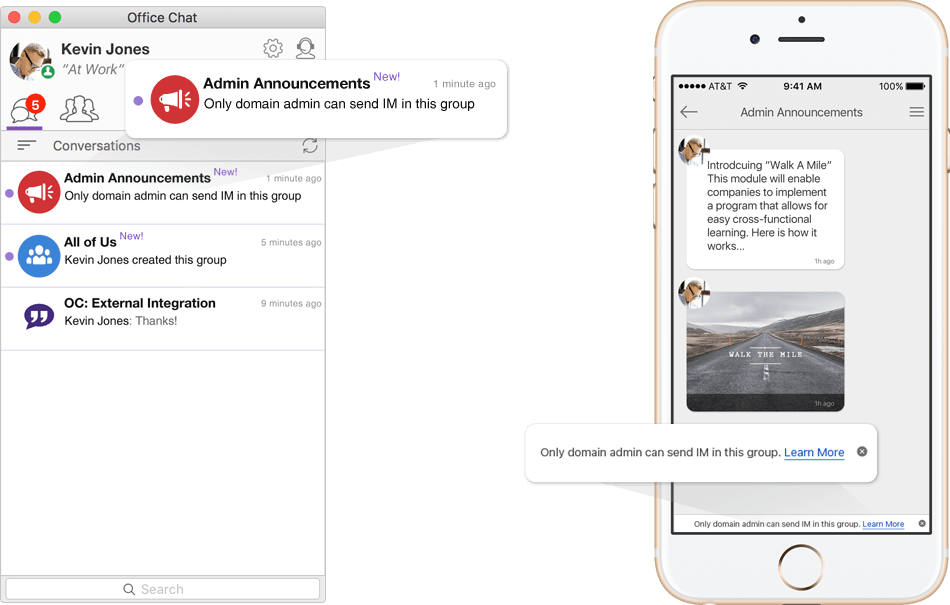
With Office Chat default groups, the entire workforce always stays connected. These groups can be used to effectively communicate news and announcements from the management to all employees. This helps in fostering a company culture that inspires productivity and collaboration.
Avoid juggling between multiple apps by using Office Chat to share and view documents
Most organizations use multiple apps for variety of workflows such email for official communication, document sharing, software for storing and viewing documents, etc. With Office Chat, messages, files, groups and people can be easily searched within Office Chat. Despite any difference in time zones, employees will have real-time flexibility that is not provided by emails.
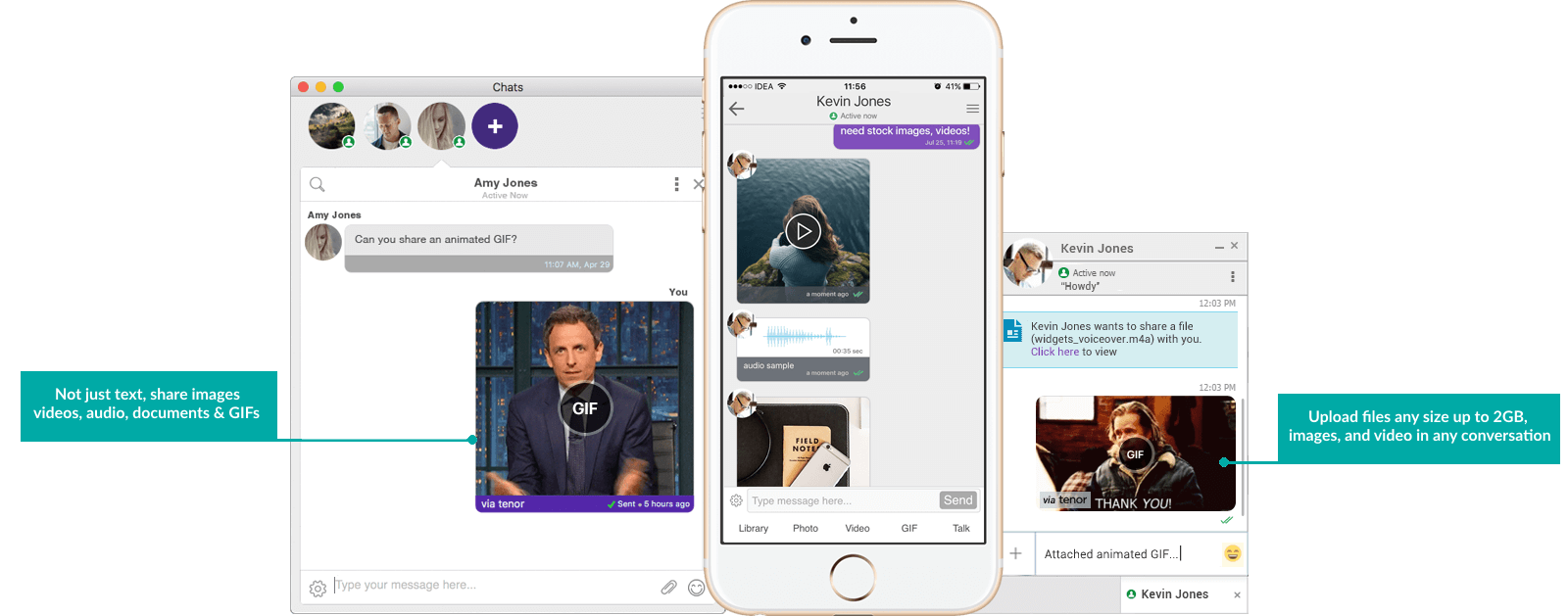
Office Chat not only gives you the option to send text messages, but you can also share documents, videos and more. You can also upload files, images and video (any size up to 2 GB) in any conversation. Sharing images, videos, audio and GIFs is as easy as selecting the appropriate icon. With Office Chat, you can simply drag and drop attachments and files. With over 100 GB of file storage and features to search chat history and even file contents, your remote workers can easily share relevant files and attachments with colleagues and managers.
Use video, voice calls and screen sharing to boost productivity
With Office Chat you can enable flexibility and accountability of your employees, all the while boosting the productivity of your firm. You can easily reach out to remote employees by ensuring high accessibility from multiple Office Chat platforms such as desktop, smartphone and web browser. You can use the online presence, custom status and huddle/video and voice call features to stay connected with your team. Messages, files, groups and people can be easily searched within Office Chat. Despite any difference in time zones, your employees will have real-time flexibility that is not provided by emails.
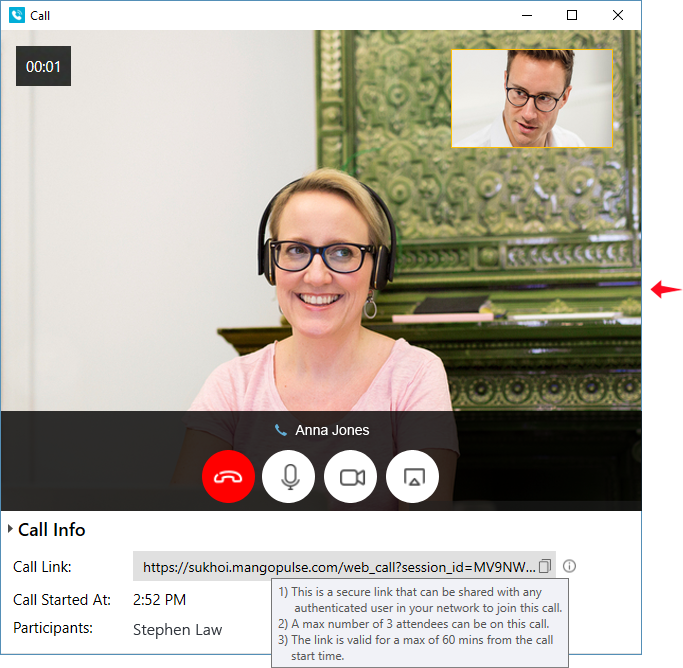
Office Chat allows 1-to-1 voice, video and screen sharing in your private chats. It comes with the added ability to share the URL with a 3rd co-worker to join the call. With an emphasis on having small groups with relevant people, Office Chat enables you to start a 1-to-1 voice, video and screen sharing call from the Windows/ Mac desktop apps and web browsers. You can also join an existing 1-to-1 voice, video and screen sharing call from both iOS and Android Office Chat apps. Check how to make every meeting productive with Office Chat’s Video, Voice Calls.
To learn more about Office Chat instant messaging application, visit www.OfficeChat.com. You can also signup for a free 7-Day trial by visiting our website and clicking on ‘Sign Up.’ Detailed Office Chat features can be viewed here: https://officechat.com/office-chat-features
Platforms: Windows, MacOS, iOS, Android | Pricing: For Startups, Mid-Level & Enterprise
Trial: 7-Day free demo | Schedule an Online Demo

 Built for Business: Office Chat premium gives company admins a web-based admin portal with full administration control to: manage users, teams, messages, SSO integration with company's active directory, the usage and engagement dashboard, and email support 24x7.
Built for Business: Office Chat premium gives company admins a web-based admin portal with full administration control to: manage users, teams, messages, SSO integration with company's active directory, the usage and engagement dashboard, and email support 24x7.
 Email Interoperability: Office Chat allows you to send a message to anyone in your company. Users without the Office Chat app installed on their phone or desktop can participate in conversations via email.
Email Interoperability: Office Chat allows you to send a message to anyone in your company. Users without the Office Chat app installed on their phone or desktop can participate in conversations via email.
 Available on Mobile, Desktop, and Mac: Office Chat is the only business messaging solution today that can get everyone in the company on board. It connects your mobile workforce using iPhone, iPad, or Android along with workers using Windows Desktop or Mac.
Available on Mobile, Desktop, and Mac: Office Chat is the only business messaging solution today that can get everyone in the company on board. It connects your mobile workforce using iPhone, iPad, or Android along with workers using Windows Desktop or Mac.