Office Chat, a simple and secure messaging platform for business teams allows coworkers to securely collaborate no matter where or how they work – no need to exchange numbers or friend anyone first.
We are pleased to announce the release of Office Chat 1.4.5 for mobile, desktop and Mac platforms which includes a variety of bug fixes and improvements. This release makes mobile messaging firewall friendly by sending and receiving messages over HTTPS (443). It also provides support for emoticons, allowing users to share their feelings and moods in messages, as well as an integrated spell check and improvements to user’s presence status. The full release notes with bug fixes and changes can be found below.
New features and improvements in Office Chat Mobile Clients
- Office Chat mobile clients can now automatically switch to sending & receiving messages over HTTPS (port: 443) if your network doesn’t allow traffic over XMPP (port: 5222/5223).
- This release makes it easier to set your custom status. Your custom status gets instantly shared and is seen by everyone in their “co-workers” list.
- Users who are connected using Office Chat mobile now have a new presence status called “Online on mobile”. With this new presence, you get to know when the user was last active on his Office Chat mobile client with active status values like “Active 23m ago” or “Active now”.
- You can now use emoticons in office chat to express positive emotions in your professional communications.
- Notifications in Office Chat are now controlled with your phone notification settings along with added control to snooze notifications for certain periods.
- Improved custom media gallery UI in Office Chat for Android client.
- Bug Fixes.
New features and improvements in Office Chat Native Windows & Mac Clients
- Ability to do spell checks in English, French, German & Spanish by right-clicking on a word is now possible on the windows client.
- Ability to select from 3 font sizes to view messages is now available on the windows client.
- Emoticons support is now available on both Windows & Mac Office clients.
- You can now upload multiple file attachment along with a message.
- Active status improvements like “Active 23m ago” or “Active now” for chat is available on both Windows & Mac clients.
- Bug Fixes.
New UI/UX for administrators
- Fresh & intuitive make-over of Admin UI has been done in this release for office chat administrators.
- Bugs Fixes
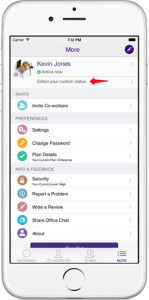
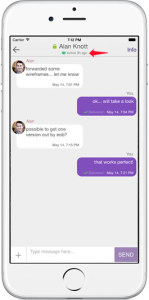
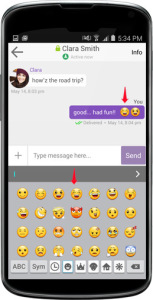
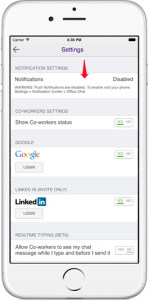

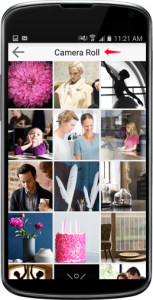
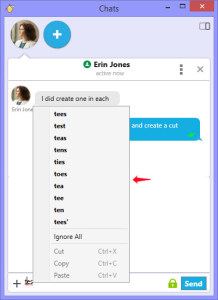
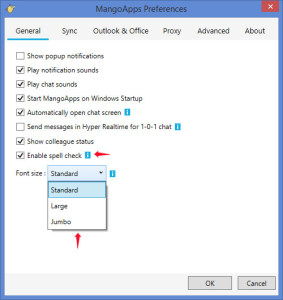
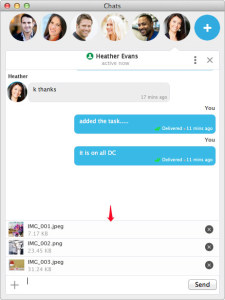
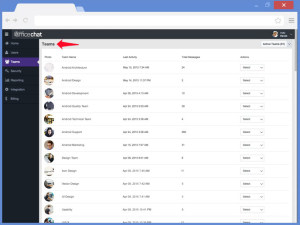
 Built for Business: Office Chat premium gives company admins a web-based admin portal with full administration control to: manage users, teams, messages, SSO integration with company's active directory, the usage and engagement dashboard, and email support 24x7.
Built for Business: Office Chat premium gives company admins a web-based admin portal with full administration control to: manage users, teams, messages, SSO integration with company's active directory, the usage and engagement dashboard, and email support 24x7.
 Email Interoperability: Office Chat allows you to send a message to anyone in your company. Users without the Office Chat app installed on their phone or desktop can participate in conversations via email.
Email Interoperability: Office Chat allows you to send a message to anyone in your company. Users without the Office Chat app installed on their phone or desktop can participate in conversations via email.
 Available on Mobile, Desktop, and Mac: Office Chat is the only business messaging solution today that can get everyone in the company on board. It connects your mobile workforce using iPhone, iPad, or Android along with workers using Windows Desktop or Mac.
Available on Mobile, Desktop, and Mac: Office Chat is the only business messaging solution today that can get everyone in the company on board. It connects your mobile workforce using iPhone, iPad, or Android along with workers using Windows Desktop or Mac.