In the world of instant messaging and social media, defining rules in the workplace is essential. What qualifies as instant messaging etiquette in your personal life, doesn’t necessarily translate into the professional world. It’s important to know the difference. Instant messaging for business is a remarkable tool. As you implement it, it’s important to have a few professional guidelines and boundaries established company wide.
Establish appropriate use. Will your instant messaging be only for internal use or external use too? However you decide to use instant messaging for business, be sure to adopt a consistent policy of use. Make sure all company members are informed of acceptable usage to confusion.
Knock on the door. When you see someone’s status as available, it’s still polite to knock on the door just as you would when entering someone’s office or workspace. A simple, yt? (you there) or ttc? (time to chat) to start the IM gives the the recipient is the most polite way to start a conversation. Don’t just jump into the meat of what you need to discuss. Give the person a chance to decide whether they can engage right now.
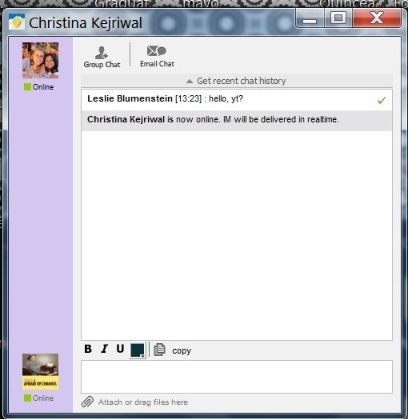
Be concise. Instant messaging is not the tool to use to relay a huge quantity of information. Consider using screen shots and very concise verbiage to convey your content. The purpose of instant messaging for business is to keep things moving along by giving and receiving short messages. Long winded ramblings via IM are not they way to achieve workplace productivity.
Be concerned with security/virus risks. Since many instant messengers allow for document attachment, it’s possible to spread viruses. It’s important to consult with your IT department regarding the quality of your firewall so you know whether to restrict attachments via IM or not.
Keep messages professional. When sending instant messages pretend all your messages are monitored by Human Resources. If you wouldn’t say it out loud, don’t type it. You have to remember that someone can easily cut and paste what you’ve typed in an IM. Don’t use instant messaging as a way to vent with or about coworkers.
Avoid angry or impassioned IM’ing. Just as tone can often be misinterpreted in email, it can also be misunderstood in an instant message. Without facial cues and body language, things can easily be taken the wrong. Sort out conflict in person or through your HR department.
Consider nature of conversation. Ask yourself, would it be better handled via phone or in person? If the topic is confidential or sensitive in any way, you may want address it via phone or in person.
Respect status. When someone marks their status as busy, treat it as you would if they were on a phone call or in a meeting. You would not interrupt someone in those situations. By marking status as busy it serves as an indicator of just that – I’m busy and not available to chat.
Respect actual office hours. Just because someone is online outside of business hours doesn’t mean that they want to chat with you. They may be taking advantage of some quiet work time in the off hours.
Don’t use instant messaging excessively for personal use at work. We all work hard and sometimes long hours. This creates a need for us to sometimes engage in personal communication at work. IM’s are no different. You just don’t want to be consistently engaging in personal instant messaging all day long. Limit time spent on personal IM’ing at work to what you would for personal phone calls or emails.
Use emoticons sparingly, if at all. Those crazy smileys you can add to your instant messages are cute and funny but not necessarily for work. Before you add it to your message, make sure the conversation and parties involved will benefit from emoticon use. It’s important to weigh whether it is appropriate in your work environment.
Use IM to get answers fast. Instant messaging is great for companies who are spread out in different places. You can easily pose a question to a colleague in the next building or even across the world so that you can move on with your task or project. It can be a much faster method than a phone call or email.
Instant messaging for business can be powerful. Use IM wisely at work and to leverage this great communication tool fully.
 Built for Business: Office Chat premium gives company admins a web-based admin portal with full administration control to: manage users, teams, messages, SSO integration with company's active directory, the usage and engagement dashboard, and email support 24x7.
Built for Business: Office Chat premium gives company admins a web-based admin portal with full administration control to: manage users, teams, messages, SSO integration with company's active directory, the usage and engagement dashboard, and email support 24x7.
 Email Interoperability: Office Chat allows you to send a message to anyone in your company. Users without the Office Chat app installed on their phone or desktop can participate in conversations via email.
Email Interoperability: Office Chat allows you to send a message to anyone in your company. Users without the Office Chat app installed on their phone or desktop can participate in conversations via email.
 Available on Mobile, Desktop, and Mac: Office Chat is the only business messaging solution today that can get everyone in the company on board. It connects your mobile workforce using iPhone, iPad, or Android along with workers using Windows Desktop or Mac.
Available on Mobile, Desktop, and Mac: Office Chat is the only business messaging solution today that can get everyone in the company on board. It connects your mobile workforce using iPhone, iPad, or Android along with workers using Windows Desktop or Mac.