Yes! Enterprise level plan of Office Chat is HIPAA compliant. All files and message encrypted at all times (during transmission and at-rest).
Please see Office Chat pricing page for details on our enterprise plan.
Help and FAQ Related to Office Chat
Yes! Enterprise level plan of Office Chat is HIPAA compliant. All files and message encrypted at all times (during transmission and at-rest).
Please see Office Chat pricing page for details on our enterprise plan.
To sign into Office Chat Premium:



Windows: 1.2.10
Mac: 1.2.0
iOS: 1.2.1
Android: 1.2.01
The images in this article were freely produced using TinyTake by MangoApps.
To upgrade to Office Chat Startup/Business/Enterprise/ HIPAA BAA Plan:
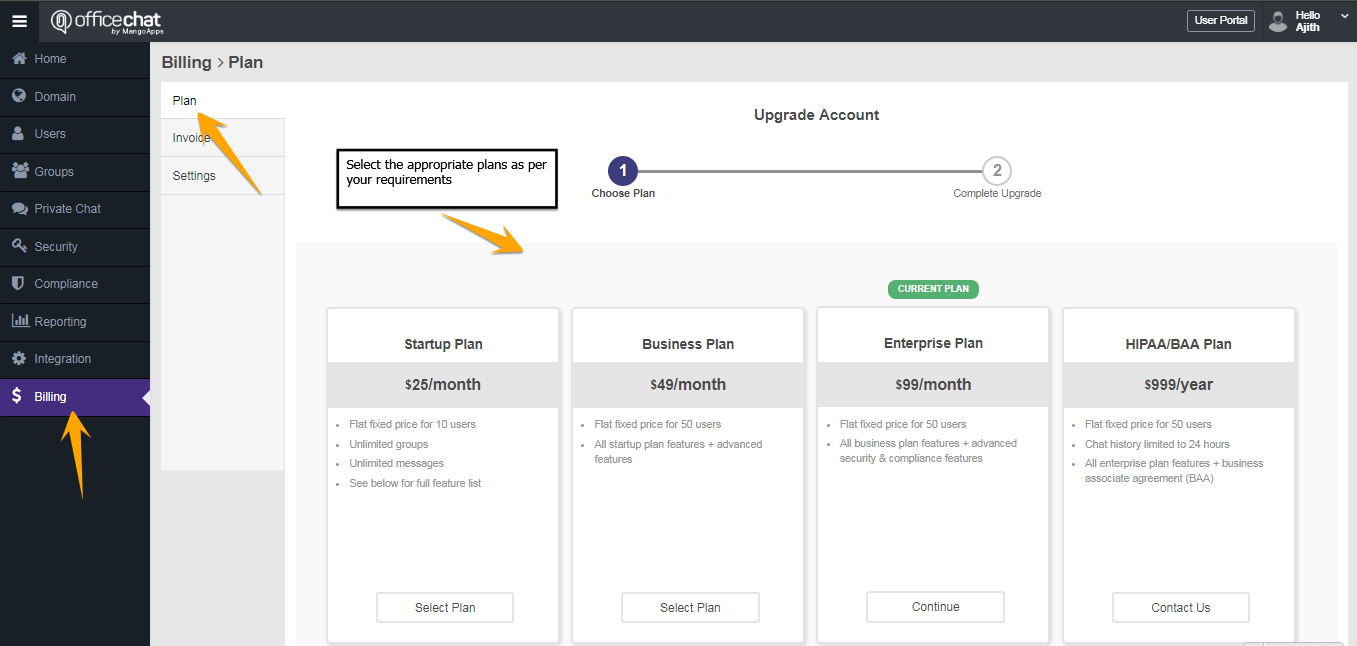
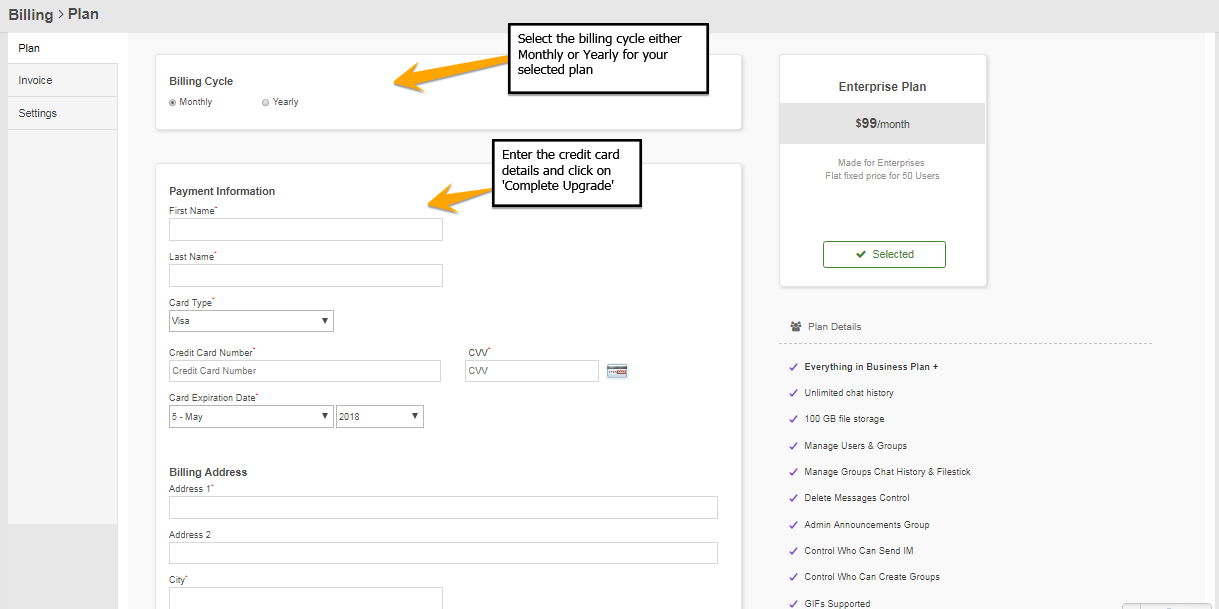
4. Once the 7 days get completed, the domain will be billed as per the selected plan and payment time-frame.
In case, you don’t upgrade to Office Chat premium plans in 7 days, your domain will get suspended and you would not be able to use Office Chat. In order to reactivate the domain, the domain needs to login to Office Chat domain via Web browser and then he/she will be redirected to upgrade page. There, the domain admin needs to select the desired plan, enter credit card details and make the payment. The domain will get activated instantly.
In case of any queries, feel free to email us on Support@OfficeChat.com
Office Chat does not allow .exe and some other file types (files are blocked by default). In addition, we ensure that email is from a user who is a Group member, has permission to post to the group and reply-to address hasn’t expired. Outside of these, Office Chat doesn’t do any virus check on email attachments.
Maximum size of email replies is 20MB. i.e. if the total size of the email including attachments exceeds 20MB, our email server will reject the received email.
OfficeChat is a cloud only service and we do not offer Office Chat for on-premise installations.However, we do offer MangoApps Team Collaboration for on-premise deployment.
MangoApps Team Collaboration includes all feature and available in OfficeChat. Please click here for details on MangoApps Team Collaboration software. For pricing, minimum user requirements and other details, please click here
OfficeChat is a cloud only service and we do not offer Office Chat for on-premise installations.However, we do offer MangoApps Team Collaboration for on-premise deployment.
MangoApps Team Collaboration includes all feature and available in OfficeChat. Please click here for details on MangoApps Team Collaboration software. For pricing, minimum user requirements and other details, please click here
OfficeChat is a cloud only service and we do not offer Office Chat for on-premise installations.However, we do offer MangoApps Team Collaboration for on-premise deployment.
MangoApps Team Collaboration includes all feature and available in OfficeChat. Please click here for details on MangoApps Team Collaboration software. For pricing, minimum user requirements and other details, please click here
The Office Chat Web App is for Office Chat Premium users. Advanced features for domain control, user management and security are but a few of the features available in the Office Chat Web App. Review the Office Chat Premium Features article for a complete overview of what is offered in the Web App.
One of the easiest ways to send a video is to send a link to a friend. To get a link to a video that you’ve captured from your Windows PC, you can use TinyTake by MangoApps. You can use your Office Chat Login to get signed in to TinyTake. Then you can capture a picture and share the link with colleagues on Office Chat or anywhere you can past the link. An example of how to log into TinyTake using your Office Chat credentials is below. Use your own credentials in the appropriate TinyTake Boxes.

For more information about TinyTake, you can read the TinyTake Getting Started article.
Copyright © 2024 · News Theme on Genesis Framework · WordPress · Log in