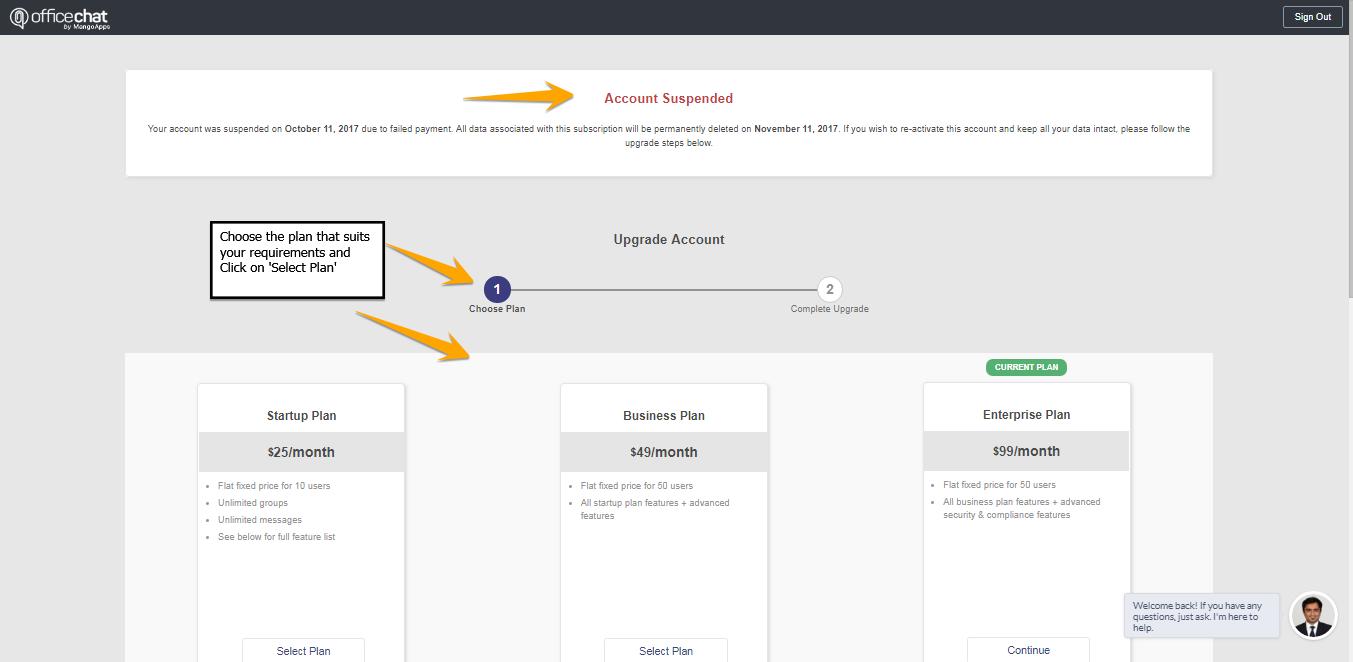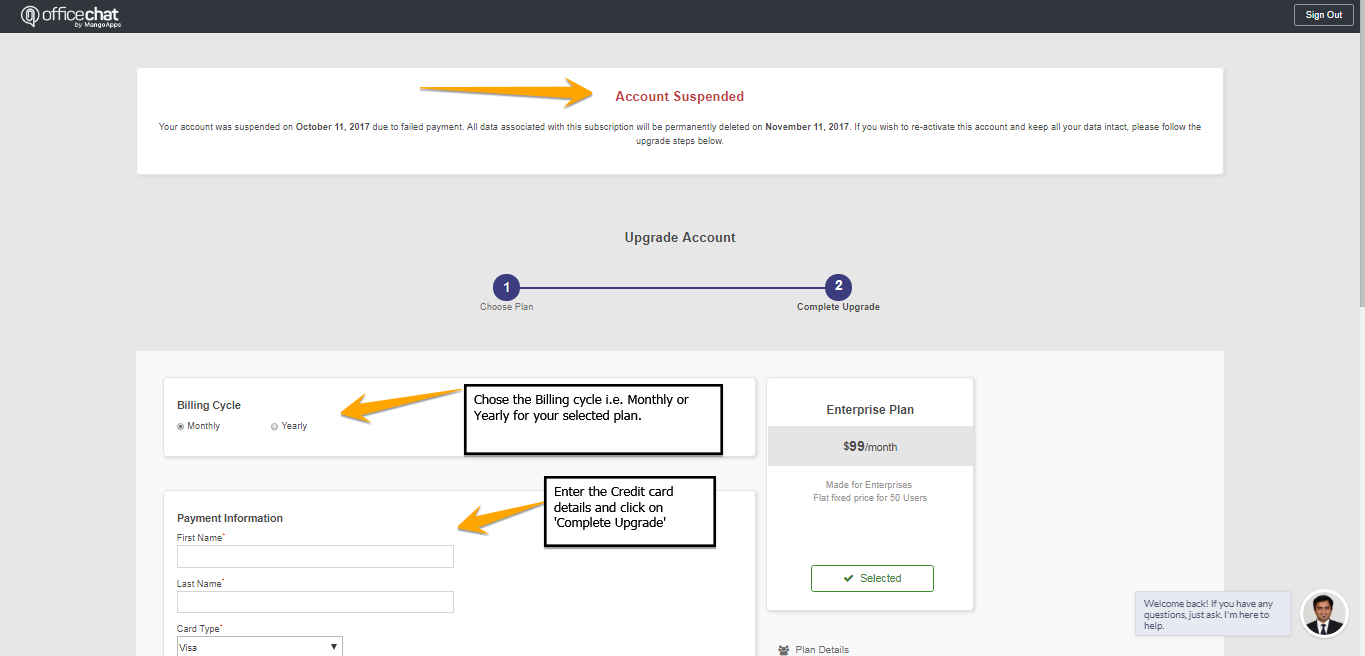To upgrade to Office Chat Startup/Business/Enterprise/ HIPAA BAA Plan:
- Sign up and create your account by entering your email address and filling out the other details from the Office Chat Sign Up page. You will receive an email post signup. Using the information in it, login to Office Chat and invite your colleagues.
- Once logged in, your domain will be on a 7-day enterprise trial where users can enjoy all privileges present in the highest plan (Enterprise plan) of Office Chat.
- Within the next 7 days, ask your domain admin to login to Office Chat on web browser and navigate to Admin Portal –> Billing. Here, the domain needs to select/change desired plan and payment time-frame (monthly/yearly),enter the valid credit card details and click on “Complete Upgrade” button. Plan details are available here –> http://officechat.com/office-chat-pricing
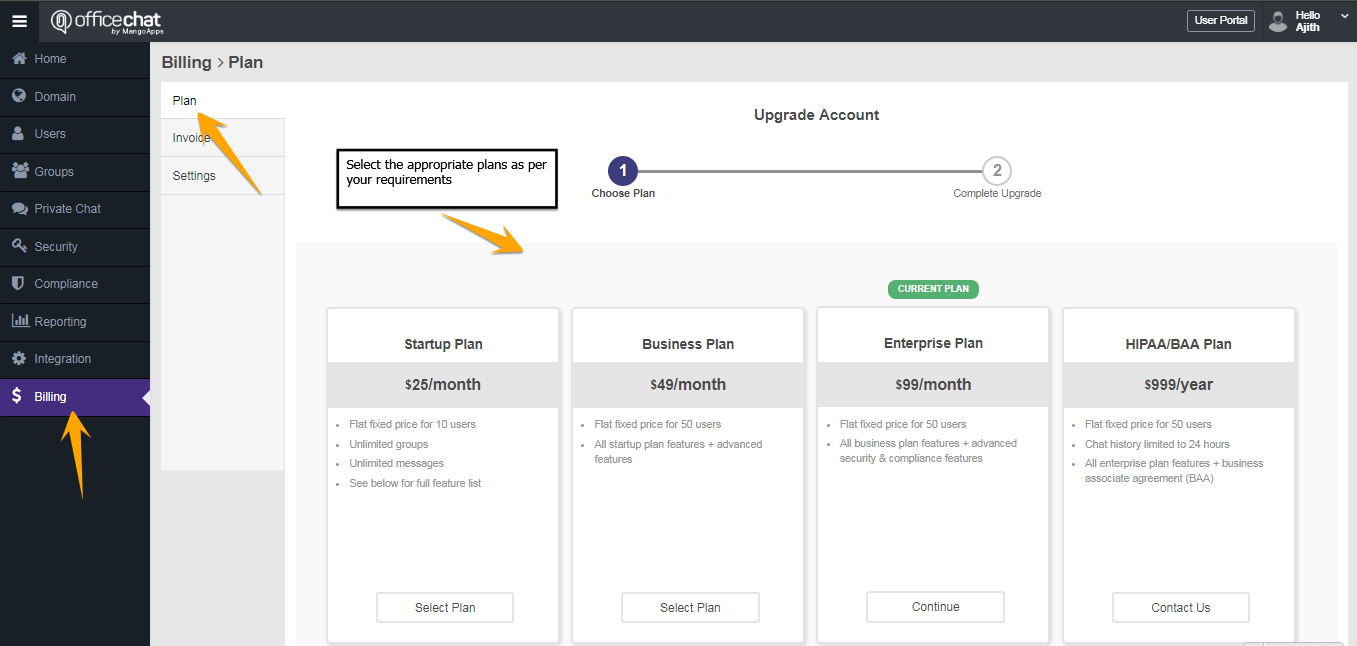
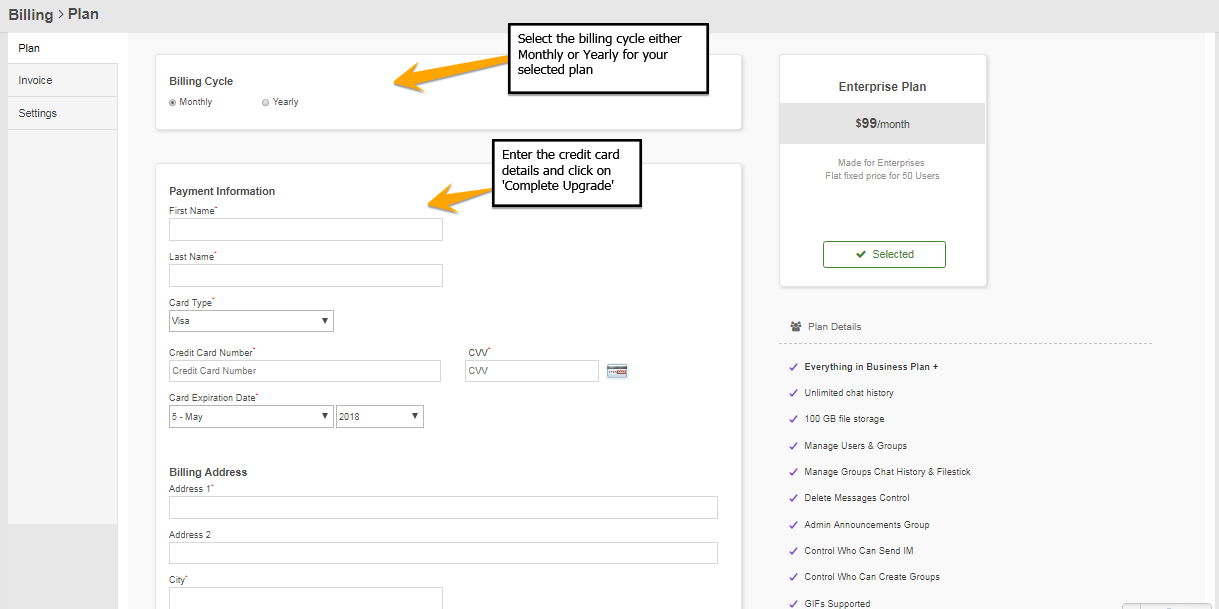
4. Once the 7 days get completed, the domain will be billed as per the selected plan and payment time-frame.
In case, you don’t upgrade to Office Chat premium plans in 7 days, your domain will get suspended and you would not be able to use Office Chat. In order to reactivate the domain, the domain needs to login to Office Chat domain via Web browser and then he/she will be redirected to upgrade page. There, the domain admin needs to select the desired plan, enter credit card details and make the payment. The domain will get activated instantly.
In case of any queries, feel free to email us on Support@OfficeChat.com