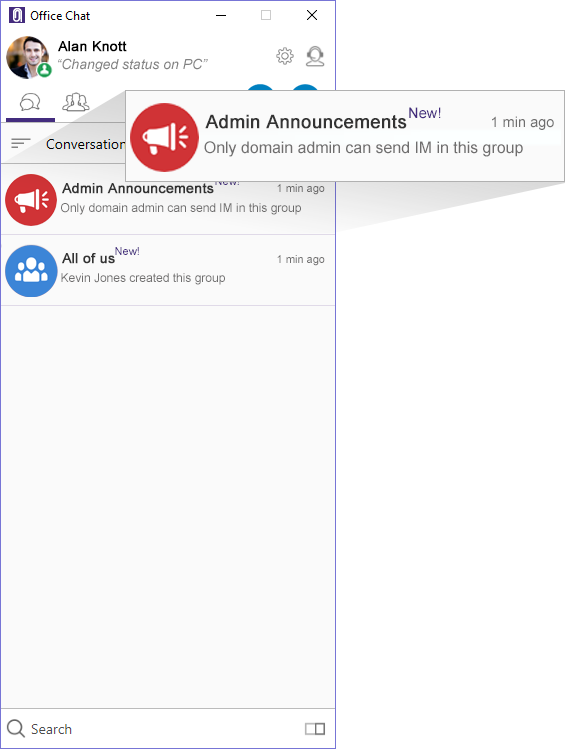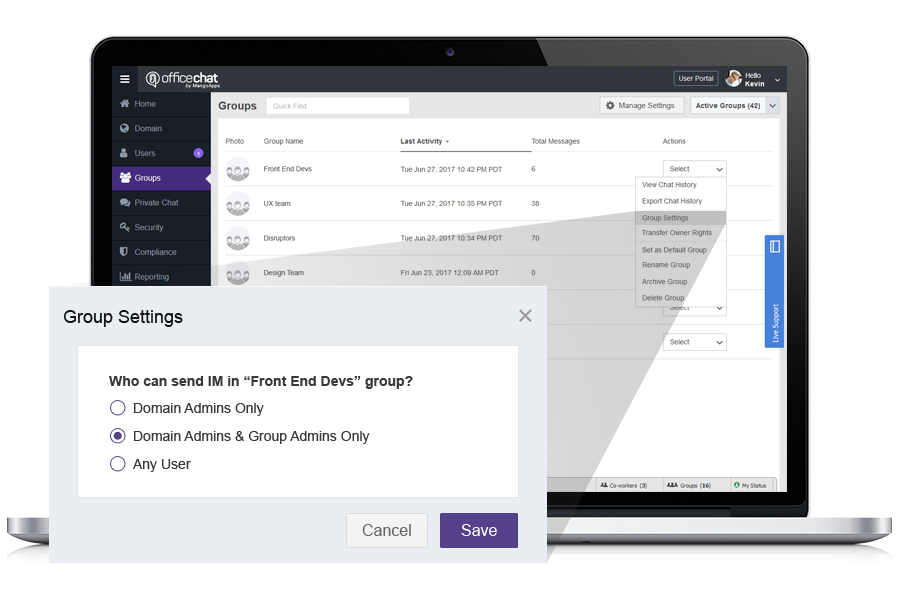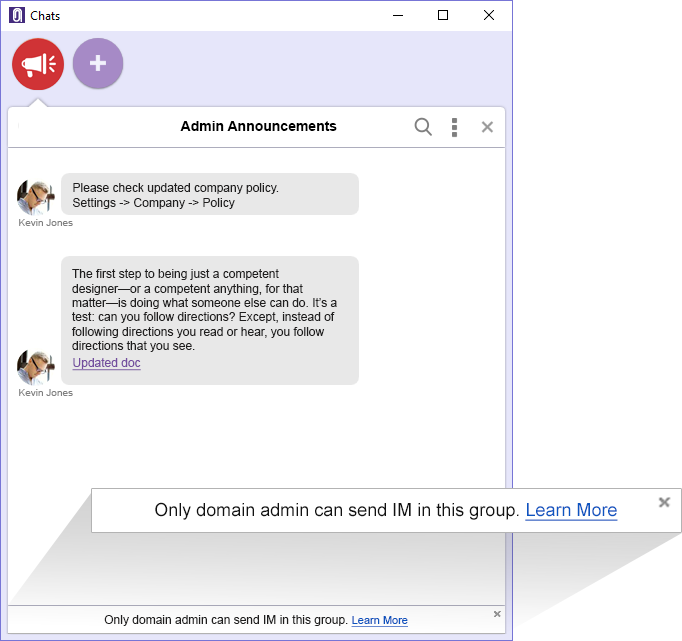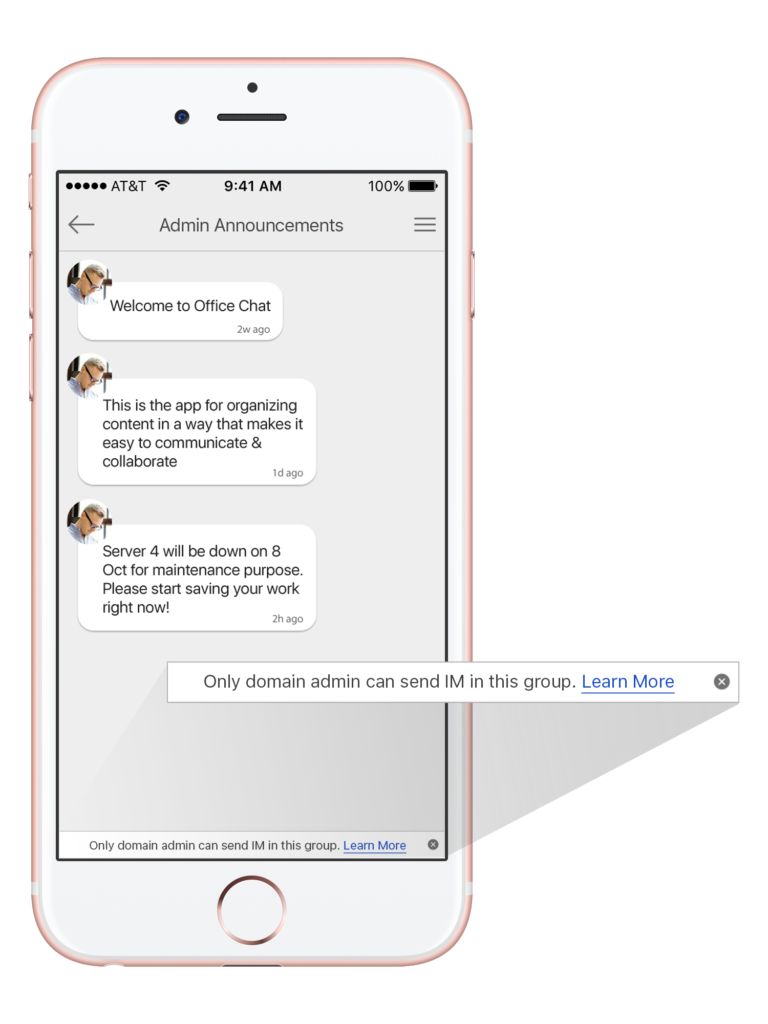i. https://newmango.mangopulse.com/lp/km-case-study
ii. https://newmango.mangopulse.com/lp/huber-case-study
iii. https://newmango.mangopulse.com/lp/tatts-case-study
iv. https://newmango.mangopulse.com/lp/ovum-report
v. https://newmango.mangopulse.com/lp/hub-critical-for-engagement
vi. https://newmango.mangopulse.com/lp/successful-project-collaboration
vii. https://newmango.mangopulse.com/lp/activity-stream-replacing-email
i. https://www.mangoapps.com/lp/social-intranet
ii. https://www.mangoapps.com/lp/sharepoint-alternative