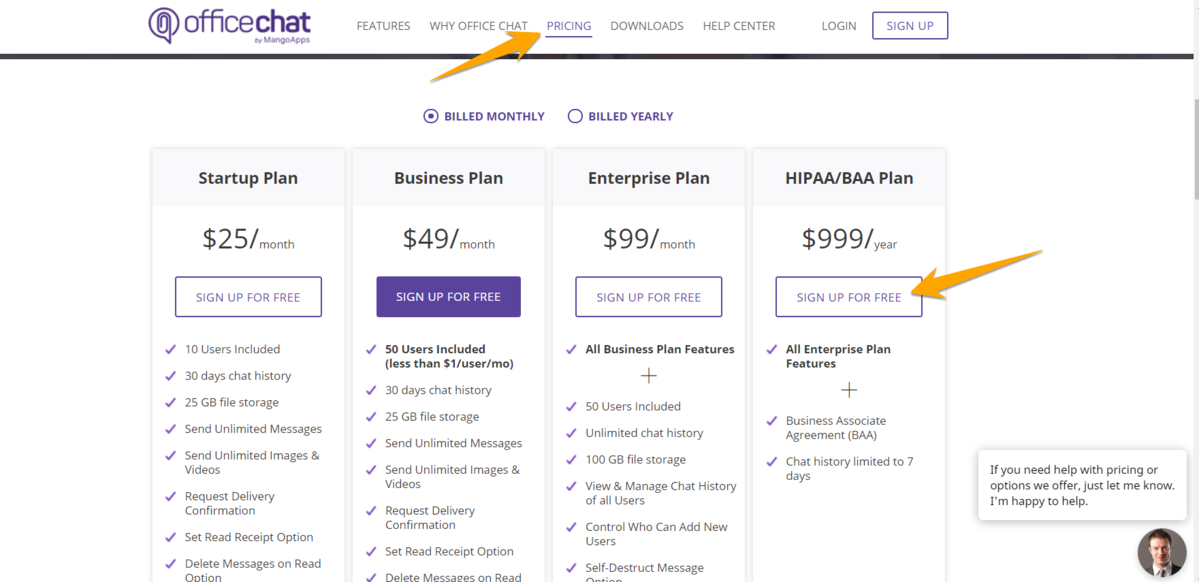To signup for the Office Chat HIPAA/BAA plan:
4) Upon creating your account, you will immediately receive a confirmation email with your temporary password
To switch from your current existing Enterprise/Business/Startup plan to HIPAA/BAA Plan:
Office Chat offers HIPAA/BAA plan that conforms to the HIPAA‘s security requirements and has a separate specialized server for total HIPAA compliance. Hence, another domain will have to be created on the HIPAA/BAA servers and we cannot use your current Enterprise/Business/Startup plan domain.
1) To switch your existing plan to HIPAA/BAA plan, write to us on Support@OfficeChat.com with your existing domain name and the preferred domain name for your new HIPAA/BAA Office Chat domain. Eg: YourCompanyName.OfficeChat.com
- All the amount that was paid towards your Enterprise plan will get adjusted and transferred to your HIPAA/BAA plan on a pro-rata basis.
- Also, note the billing for Office Chat HIPAA/BAA plan is done annually.