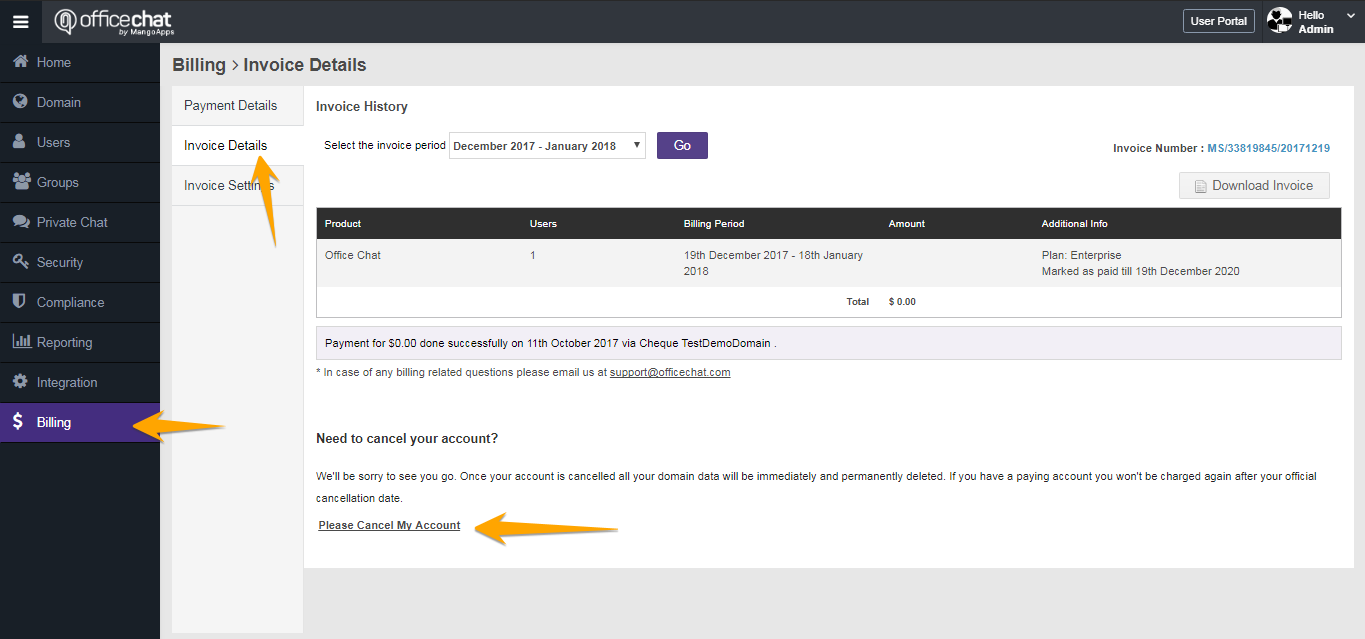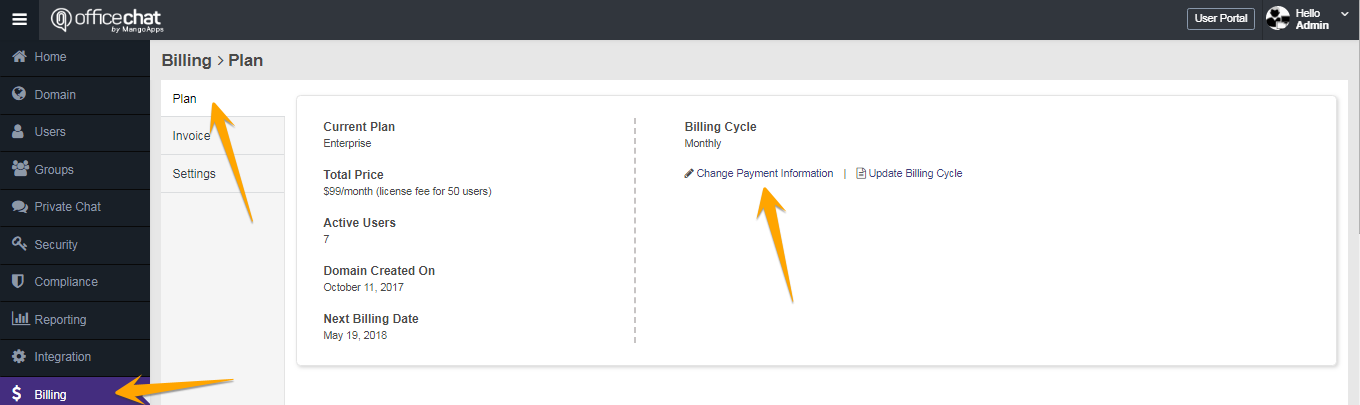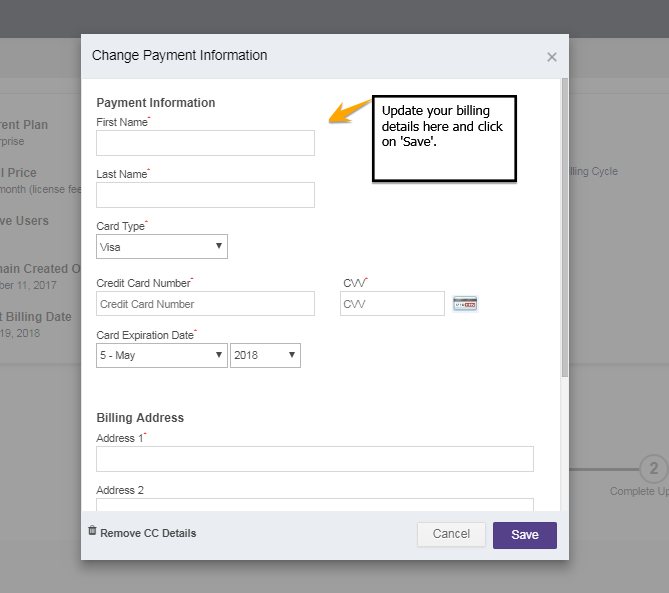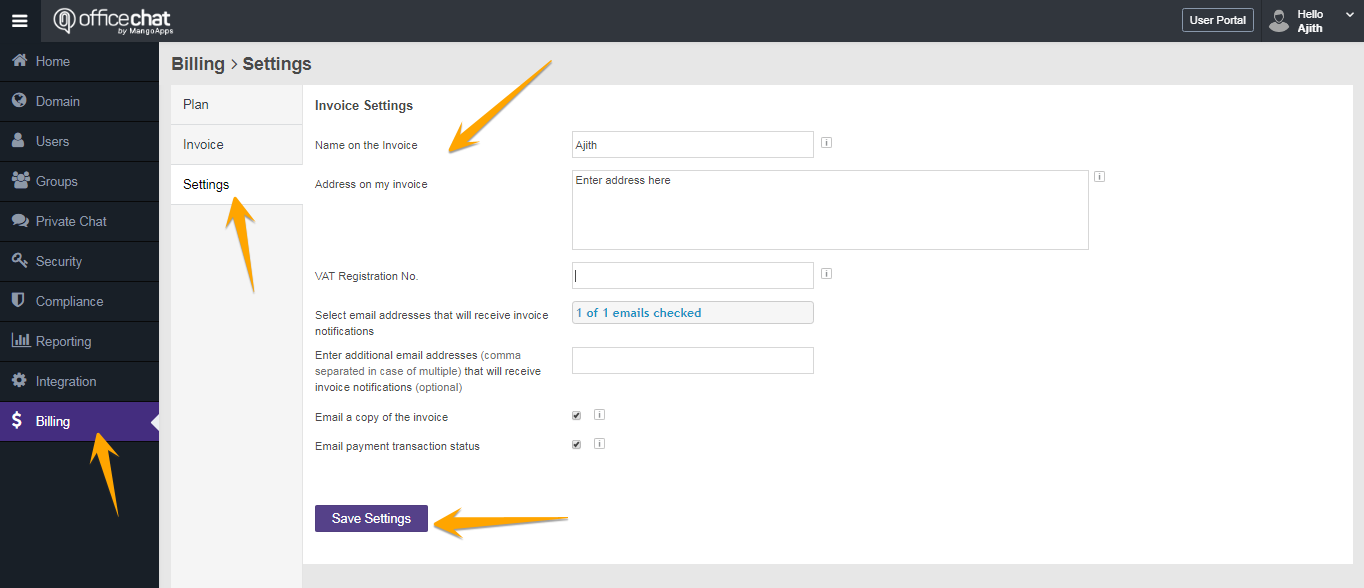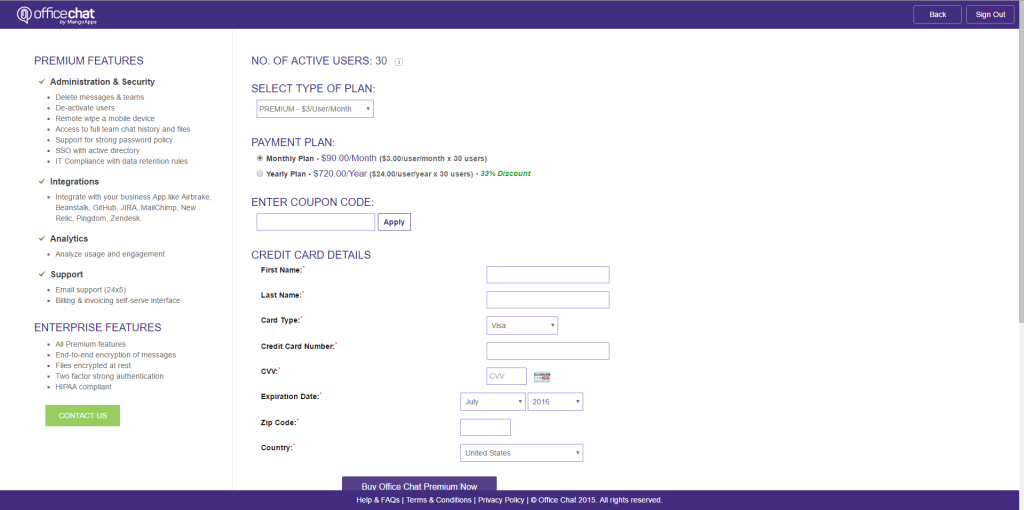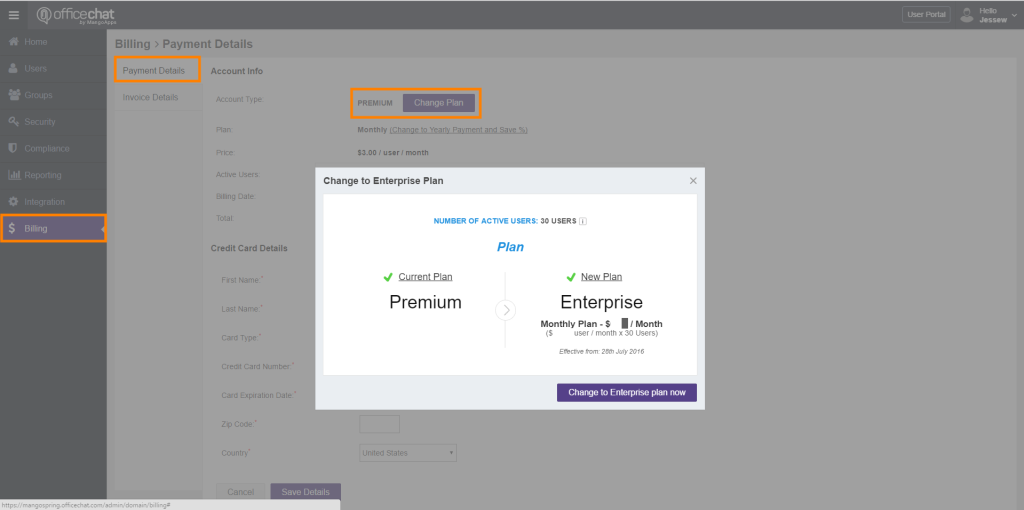We’ll be extremely sorry to see you go. However, if you would still like to delete your Office Chat account follow instructions here:
- Login to your Office Chat account from the web.
- Navigate to the admin portal then click on “Billing” -> “Invoice Details”
- Click on “Please cancel my account” please ensure you state the reason why you wish to cancel along with your feedback & suggestions
Kindly note, once your account is cancelled all your domain data will be immediately and permanently deleted. If you have a paying account you won’t be charged again after your official cancellation date.