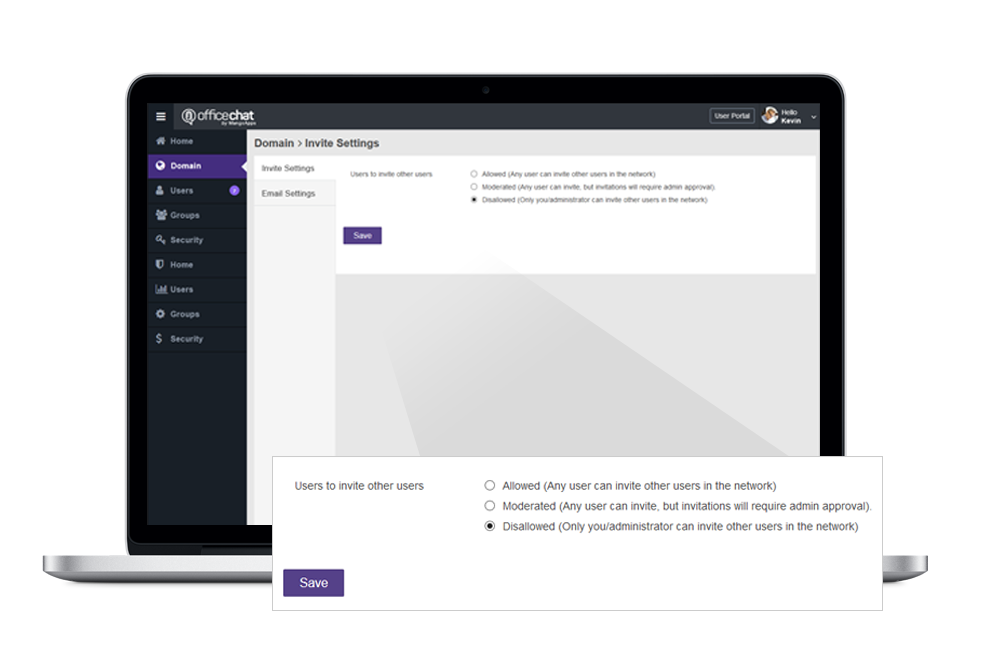Office Chat allows you to enable/disable Users from sending Invites to others. You can control how new users get added to your network. The choices include anyone can invite, anyone can invite but the domain admin needs to approve, lastly only the domain admins can invite. This feature is available on Office Chat Enterprise plan.
Keep in mind the “Moderated” option will notify you or any domain admin of new invitation approvals from the admin portal, no notification is given if a domain admin performs the invitation.
To change the Invite settings for your Office Chat Account, kindly look at the following steps:
- Login to Admin Portal and navigate to ‘Domain’ tab on the Left-Hand side Navigation menu
- Once on this page, Click on ‘Invite Settings’
- Here, you can choose between the following option:
- Allowed (Any user can invite other users in the network)
- Moderated (Any user can invite, but invitations will require one admin’s approval)
- Disallowed (Only you/administrators can invite other users in the network)
4. Once you have selected the desired option, click on ‘Save’ to confirm.
Kindly note: These settings do not get applied to signups via Google Apps & SAML providers.