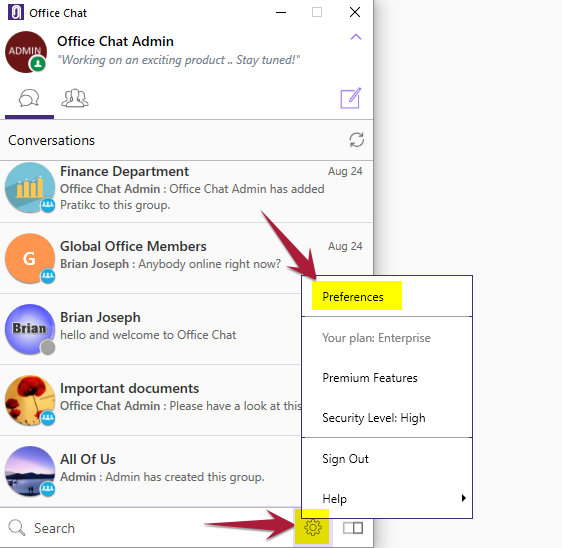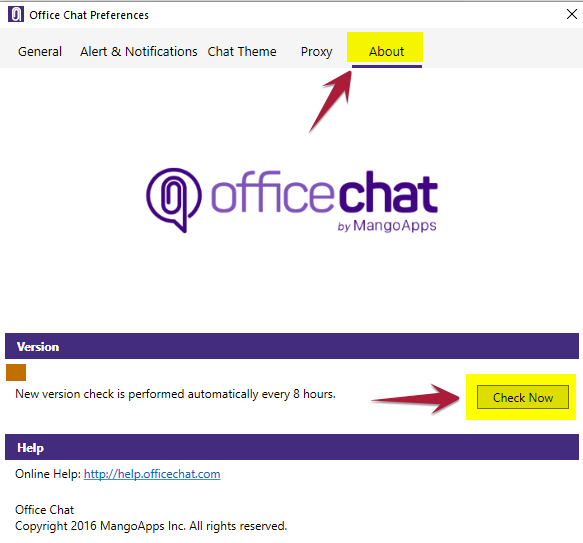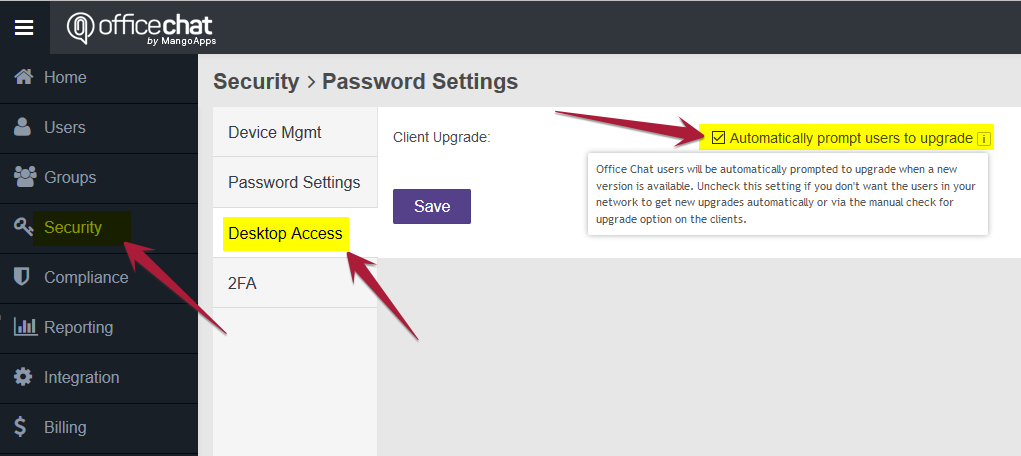Office Chat releases have some bug fixes and the new features released. To get those fixes and the features, a user need to update his Office Chat app. Updates for Office Chat on Android and iOS would be available in the respective stores online. Below are the steps to update Office Chat app on Windows Desktop and Mac.
Office Chat for Windows
Go to Office Chat Preferences
Switch to “About” tab and click on “Check Now” for available updates
Video guide:
If there is a new version available, the app will download and prompt you to install the updates. The App also checks for available updates every 8 hours and downloads the same.
However, the app will detect a newer version only if your domain administrator has turned ON the setting for auto-upgrade. Domain admin can turn this setting ON/OFF by signing into Admin Portal and navigating to Security –> Desktop Access –> Client Upgrade. Below is a snapshot of the Admin setting.