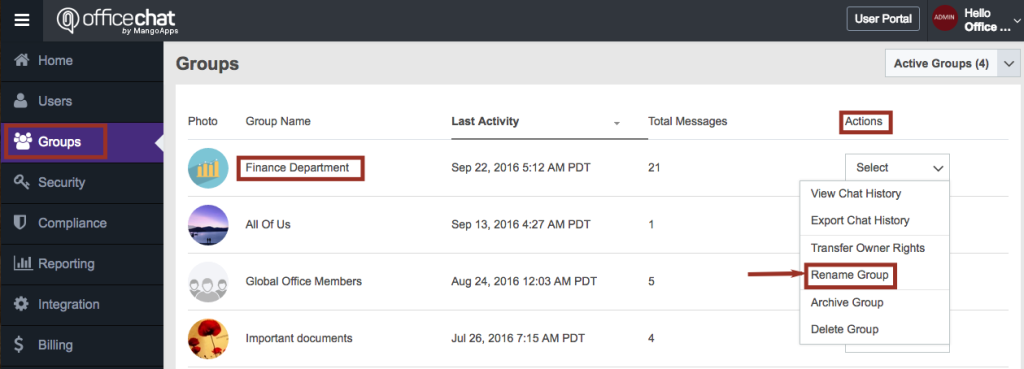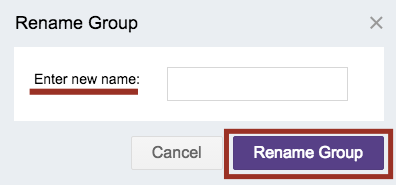A domain admin can rename any group (even if he/she is not a part of it) via Admin Portal. Here are the steps for domain admin:
1. Login to Admin Portal and navigate to Groups tab.
2. Expand the ‘Action’ drop-down menu for the group who is to be renamed.
3. Select the option “Rename Group”.
4. On the dialog box, enter the new name and click the button. The group will get renamed.