Office Chat can have multiple domain administrators. The domain creator is by default domain administrator and he/she can set someone else as the domain admin via Admin Portal. Here are the steps for domain admin:
1. As a domain admin, login to Admin Portal and navigate to Users tab.
2. Check the checkbox for the user who is to be made the domain admin.
3. Then, expand the “User Tools” drop-down menu and select “Make administrator” option.
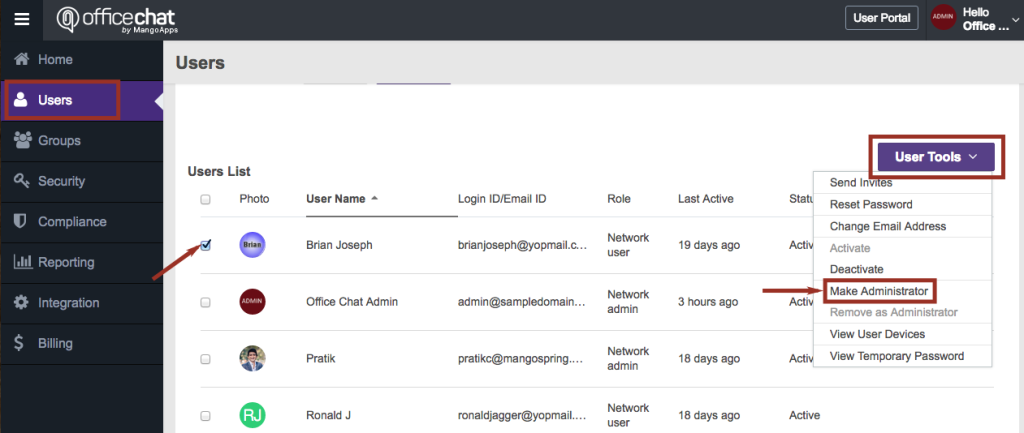
Once you give confirmation, the selected user becomes a domain administrator and can enjoy admin privileges.