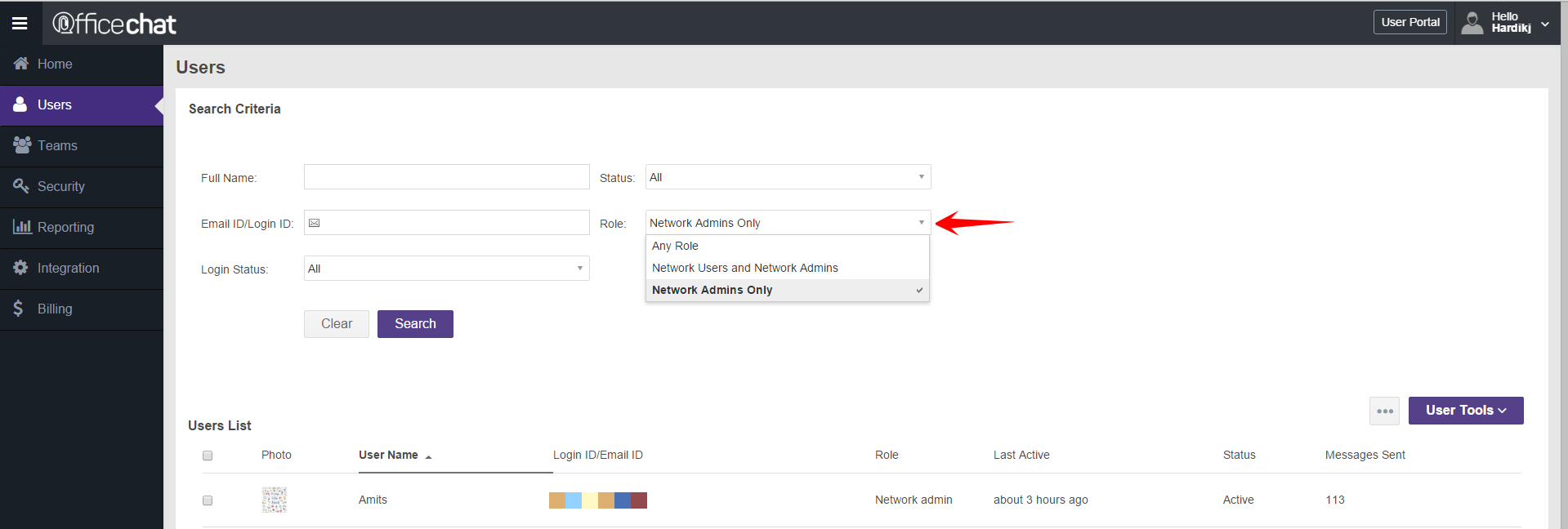The creator of the Office Chat domain is automatically designated as admin for the network, but there can be other admins. Use Office Chat Premium to search for members of your Office Chat domain that are Network Admins.
- If you have not yet signed up for Office Chat Premium, sign up.
- Sign in to Office Chat Premium.
- Click on the “Users” menu.
- Constrain the search results to “Network Admins Only”
- Click on the “Search” button.
- The search results will show at least one Network Admin denoted in the “Role” column