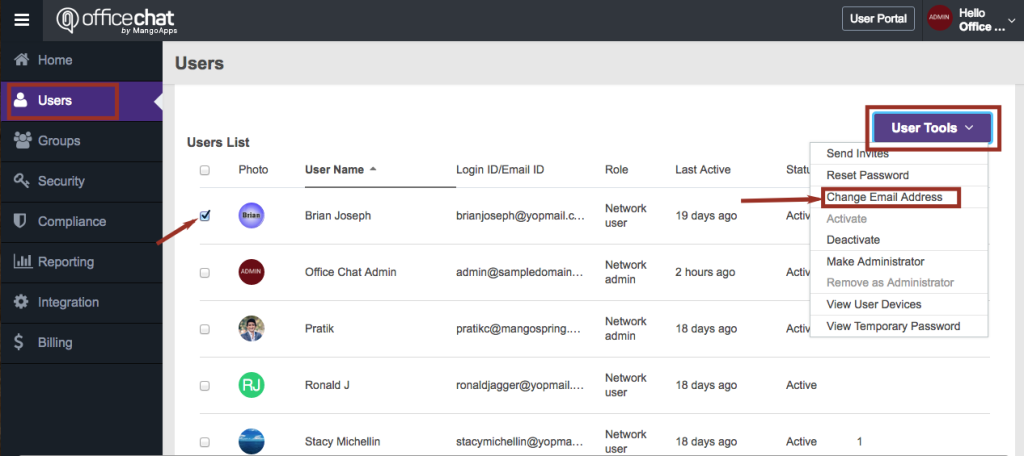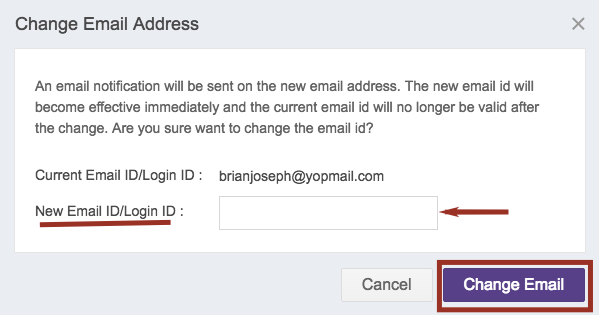Office Chat has the facility where domain admin can change your email address. The updated email address can then be used for login and further communication. Here are steps for domain admin:
1. As a domain admin, login to Admin Portal and navigate to Users tab.
2. Check the checkbox for the user whose email address is to be changed.
3. Then, expand the “User Tools” drop-down menu and select “Change Email Address” option.
4. Clicking on ‘Change Email Address’ will open a dialog box. Domain admin will enter the new email address and click “Change Email” button.
An email notification will be sent to the new email address. The new email ID will become effective immediately and the current email ID will no longer be valid after the change.
Additionally, please verify the email entered is correct as this will accept improper email format for the purpose to accept placeholder users, a placeholder user is put in the domain for billing purposes and then later converted to an actual user.
The desktop client and mobile app will not accept this improper email format as login credentials.