You can delete individual messages by following these steps. These steps apply to individual messages you have sent. Deleted messages are permanently removed from your device, all office chat servers, and the recipient devices. This operation is irreversible and the deleted item cannot be recovered. This is an Office Chat Premium feature.
To delete a single message from a conversation:
- Open the private conversation or the team conversation.
- Scroll over to the message in the conversation.
- On mobile, tap on the message you want to delete and then tap on the Delete action.
- On Windows, right click on the message you want to delete and then click on the Delete action.

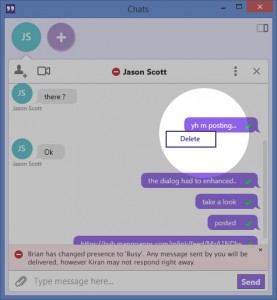
- On Mac, hover over the message you want to delete and then click on the Deleteaction on the top right of the message.
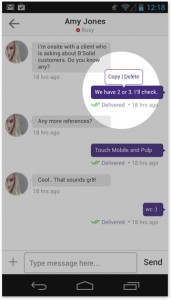
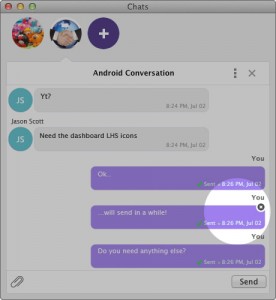
- The message is deleted and removed from your chat history immediately.
- For the recipients of this message, the message is deleted when the chat history at their end is refreshed.