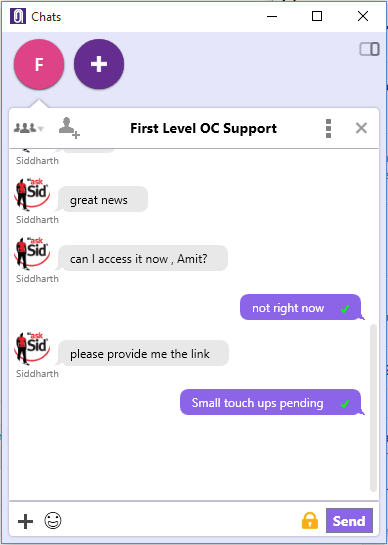To create a new group chat:
- Start a chat with a single colleague from the “CoWorkers & Teams” tab.
- Add additional users to the same conversation by typing their name or email ID.
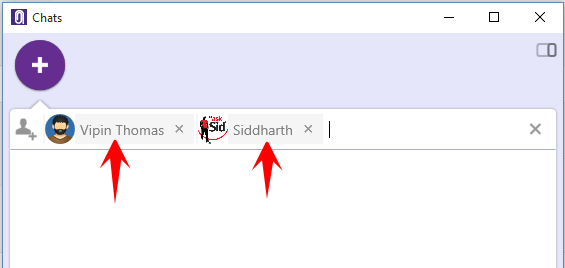
- Users’ chat contributions will show in the chat history with their Profile picture and email ID showing.
- The group chat history will be saved so that offline members can review the chat when they come online.