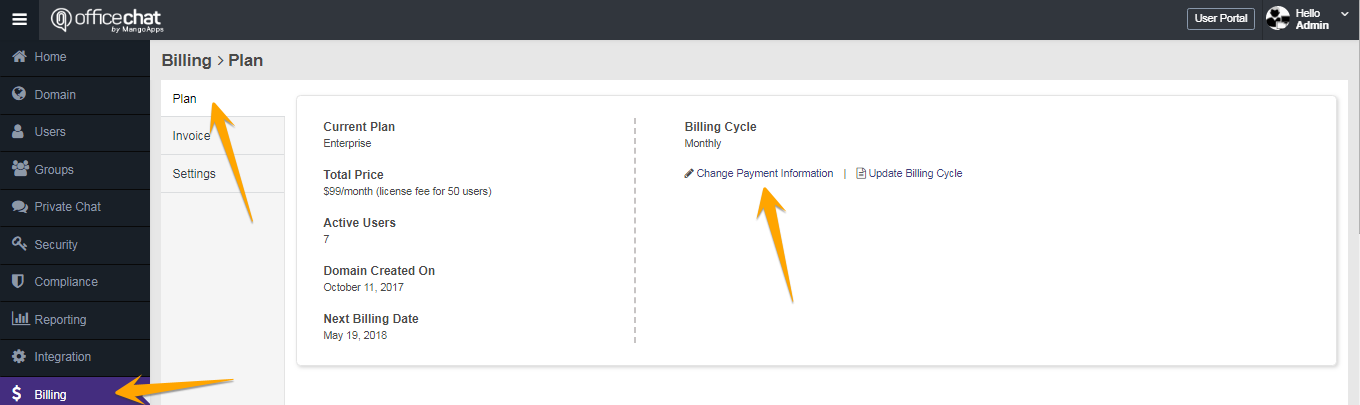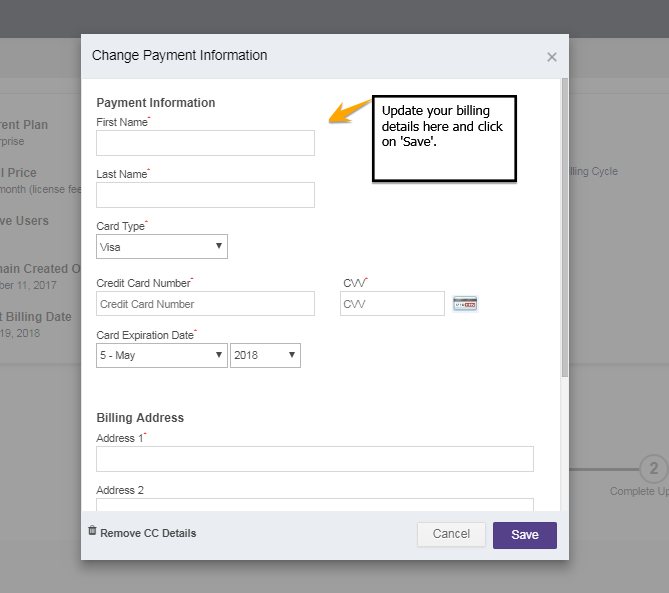To change your billing information in Office Chat:
- Sign in to Office Chat on the Web then navigate to the admin portal
- Click on “Billing” from the left-hand navigation.
- Under ‘Plan’ tab, click on ‘Change Payment Information’
- Change and enter valid credit card details and click on “Save” button.