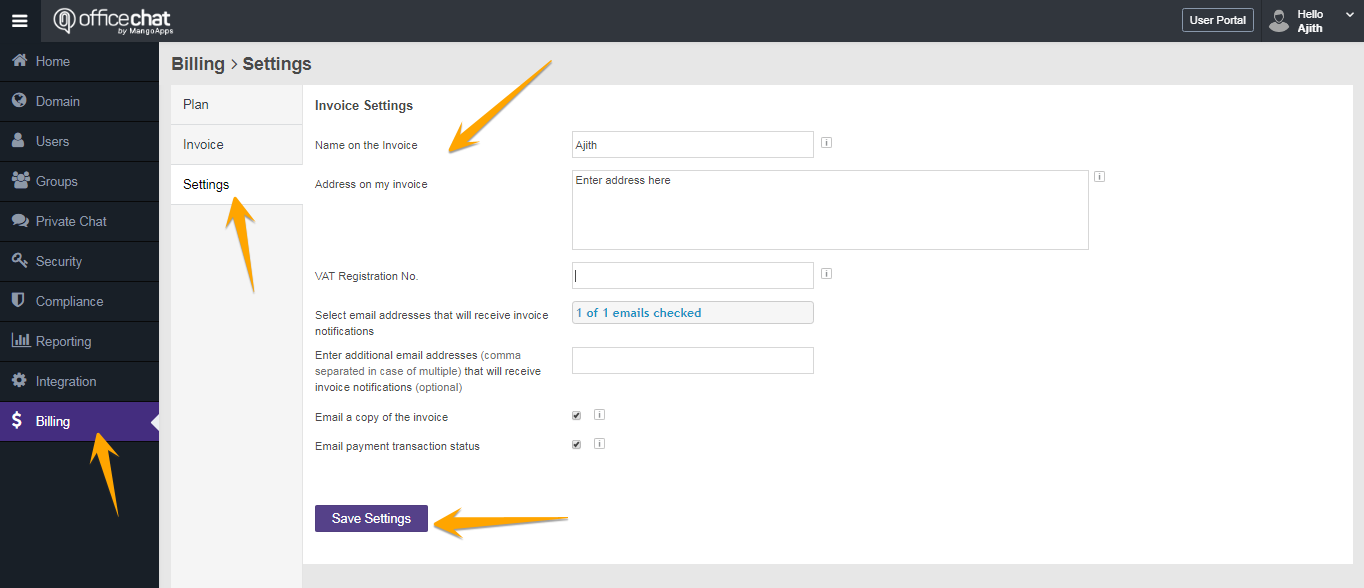To change your billing contact information:
- Use a web browser to log into your Office Chat domain.
- Navigate to the admin portal
- Click on the “Billing” from the left navigation and then on ‘Settings’ tab
- Change the details listed here then click “Save”: