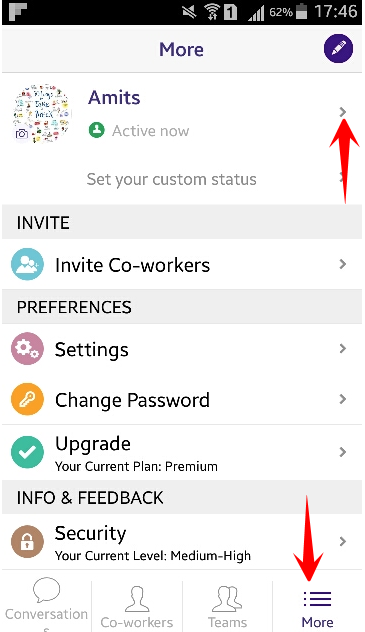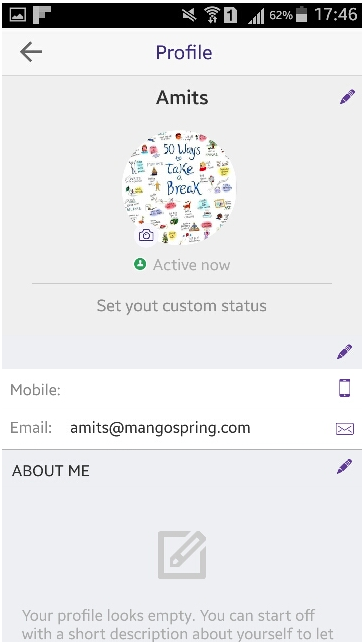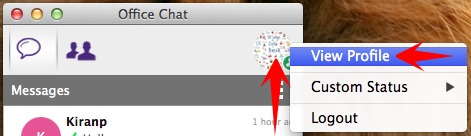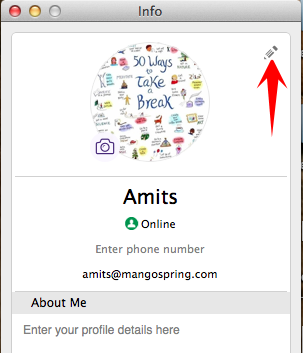Your profile allows you to change your account info. To edit your profile:
Office Chat for Window
- In the Office Chat window, click on your profile picture or placeholder in the top-right then click “My Profile”:
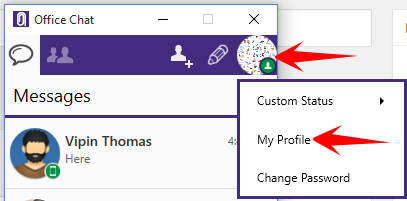
- Click on the pencil “Edit” icon to start editing/updating your profile.
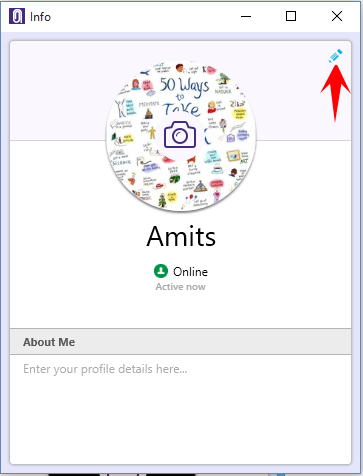
- your profile photo to change the picture or click on the pencil in the top right to edit the other information:
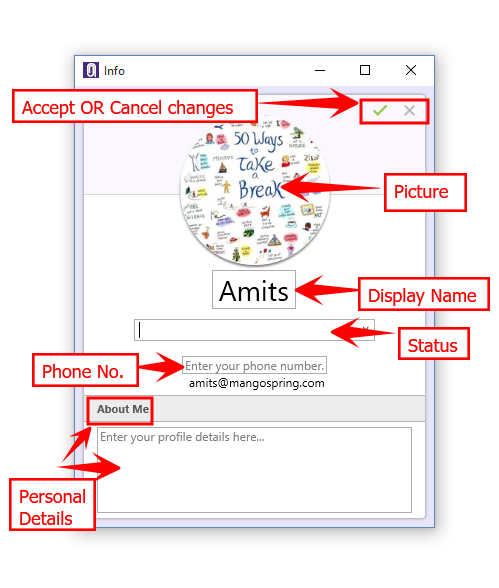
Android
Click on the “More” menu at the bottom and click the arrow next to your name.
Fill in the details required by clicking on the pencil edit icon and save them accordingly.
iOS
Mac
Click on your image on the top right and select “View Profile”
Update the details and save them accordingly.