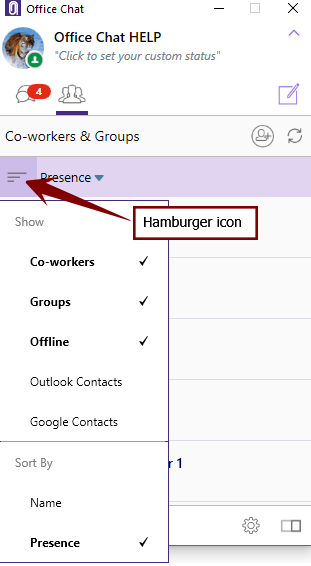- Click on the “Co-workers & Groups” tab.
- Click on the three lined hamburger icon next to the title “Presence”.
- You will get options to show:
- Co-workers
- Groups
- Offline Co-workers
- Outlook Contacts
- Google Contacts
- Additionally, you will get the option to sort the list by:
- Name
- Presence