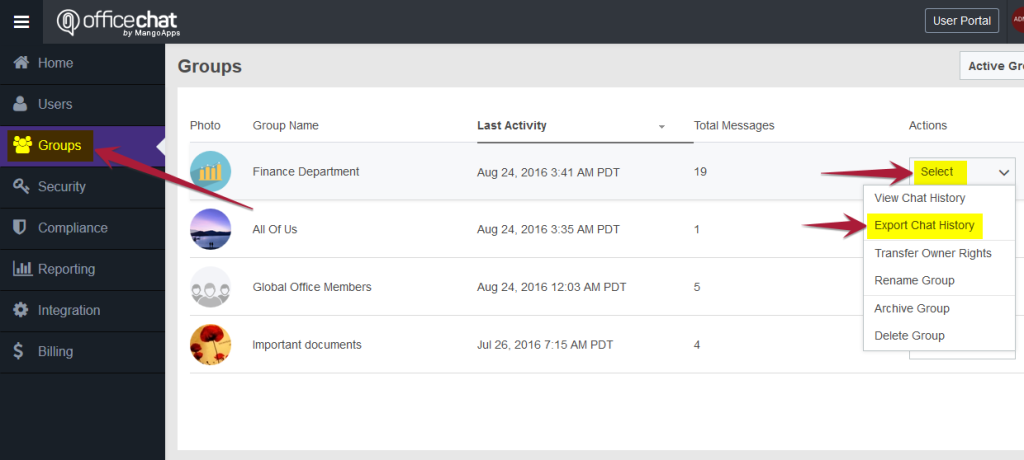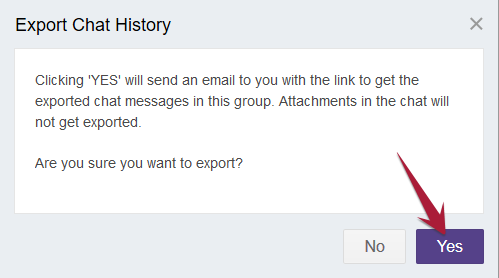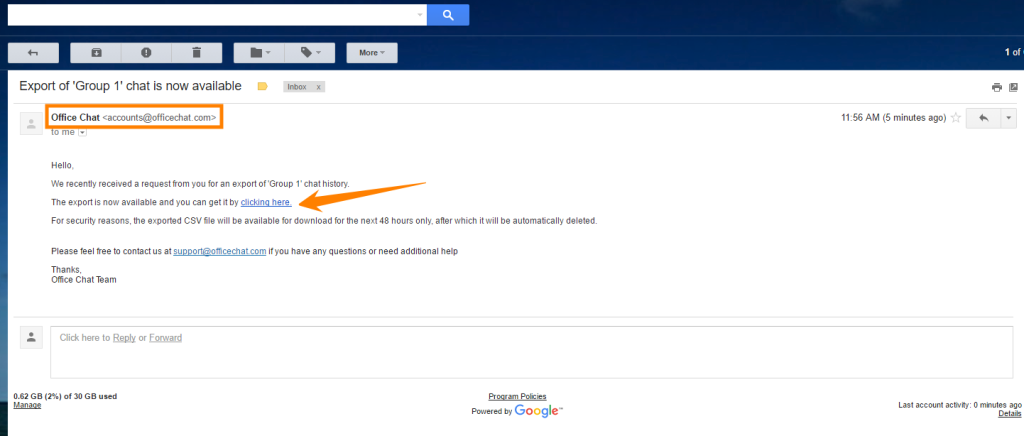The group chat’s history can be exported to a .CSV file. For that, the domain admin has to login to Admin Portal and navigate to Groups tab.
Next, click on “Select” dropdown for the desired group, then click on the option “Export Chat History”.
After this, on the confirmation dialog, click Yes button. User will then be shown the success message which says “Request for Export of chat history is received. You will be notified via email.”
The next step is to check your email. If you don’t find it at first search for the sender “accounts@officechat.com”
This Link will open a web page with all the content in a .CSV format.